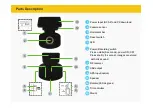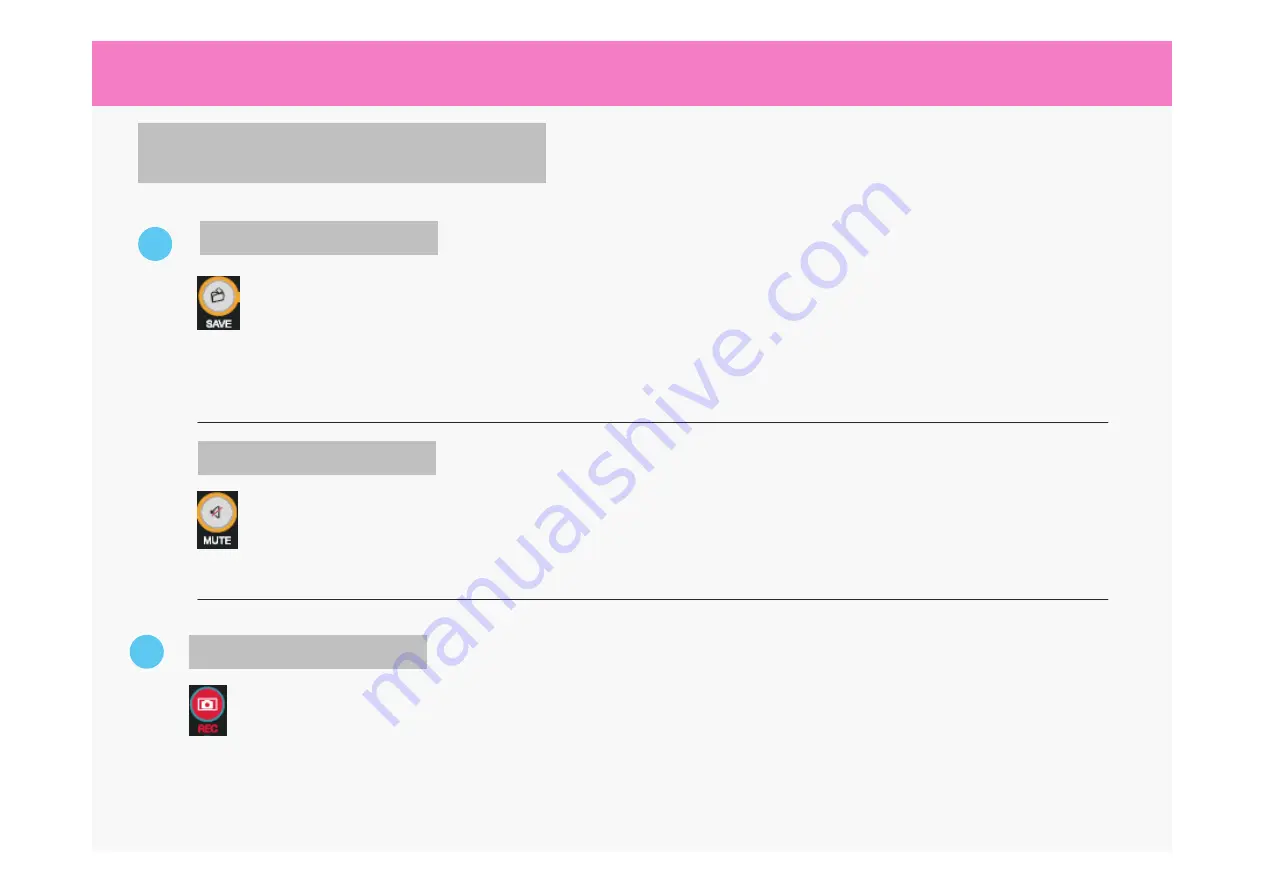
Functions
4
After you connect the USB memory to the USB output connector of unit, press this button to
transfer the black box image.
The file transmission was started
is sounded. If file transfer
is done,
The file transmission has been completed
is sounded. While file transfer is still
working, any buttons cannot be work within this time period. You may hear
The file is being
transferred
.
File Transfer
Remote Control Function
Pressing the button works that the warning sound and voice guidance is muted or activated.
Mute
5
The images and data can be recorded if your necessary by pressing this button.
Forced Recording
Summary of Contents for FAS 200 / MFA
Page 1: ...FAS 200 MFA Users Manual...