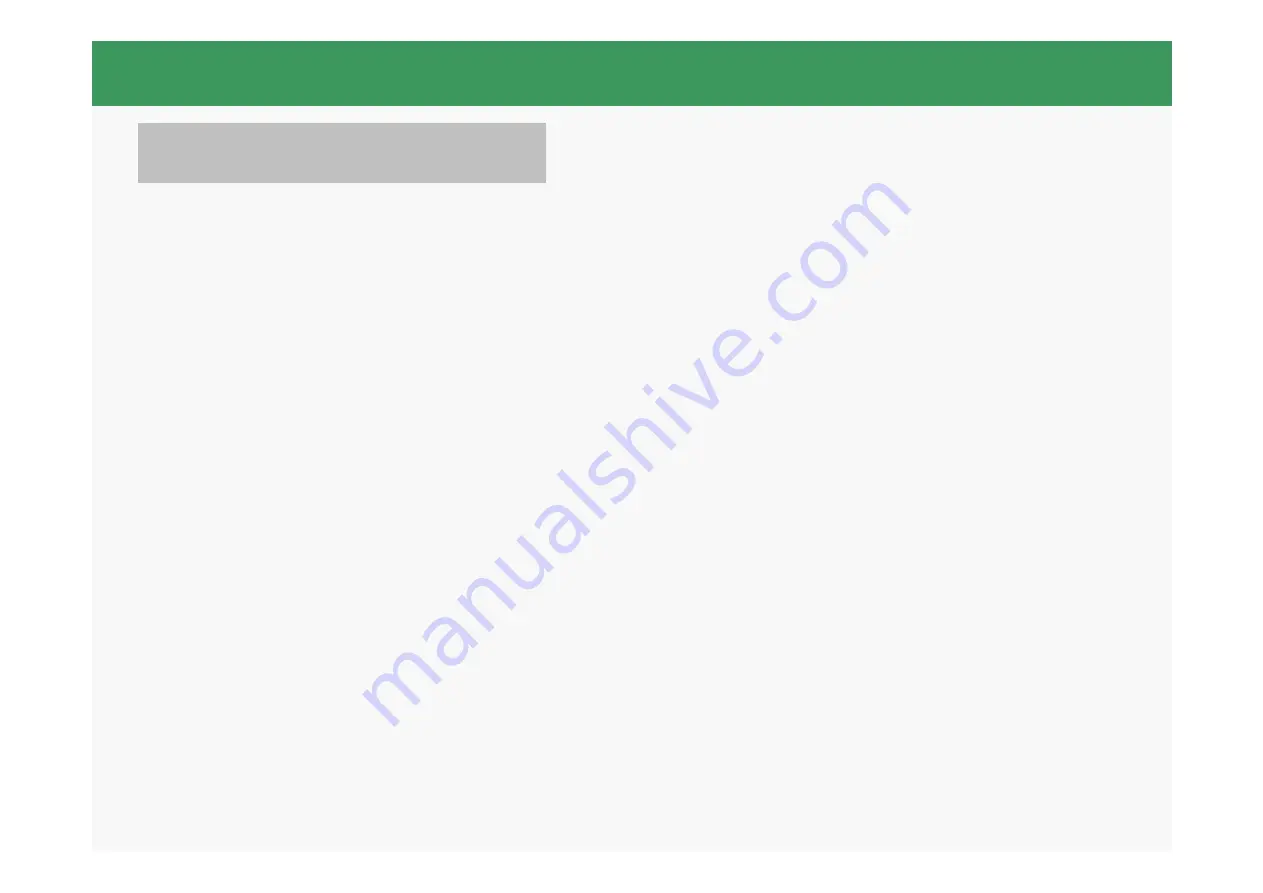
Program
Driver Installation
1.
Connect enclosed Mini USB plug of the PC connector cable to the DC 5V/USB
connector (Part Name
①
), and connect the larger USB connector on opposite side of
the cable to an USB port of PC, then the message window which requests the CD is
popped up. Insert the enclosed program CD to the driver and press “next” button.
2.
If the next message window is popped up, press “next” button and follow the
requirements.
3.
If the message window requesting the driver path , select the path to the “drivers”
folder of CD drive and press “ok” button. Driver installation is done.
Summary of Contents for FAS 200 / MFA
Page 1: ...FAS 200 MFA Users Manual...





































