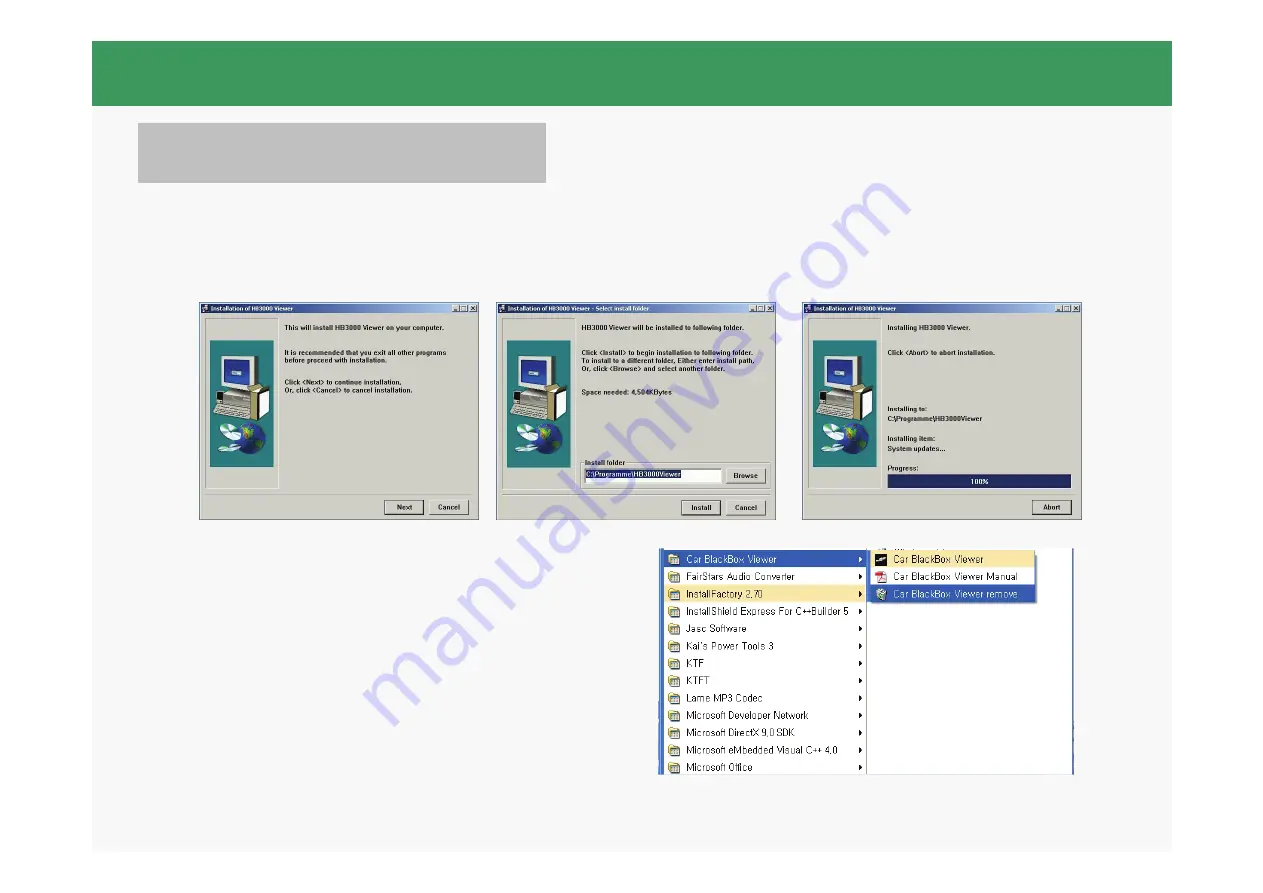
Load PC software
1.
Click the “CarBlackBox.exe” in the “program” folder of enclosed CD. And then
install the program in order as shown in below figures.
2.
If you want delete the program, click
the
Start
→
All Program
→
Car
Black Box remove
.
3.
When the removal message window
is popped, click
Y
to remove a
program.
Program
Summary of Contents for FAS 200 / MFA
Page 1: ...FAS 200 MFA Users Manual...




































