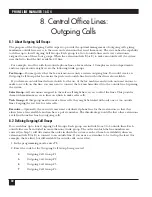PHONE LINE MANAGER 16 X 4
42
When an extension is enabled to have the Exclusive Answering Machine privilege, the next numerical
extension will be used as the answering-machine extension. For example, if physical extension #05 is
enabled for this feature, calls directed to extension #05 will ring at extension #06 if extension #05 is busy or
does not answer. If extension #06 (the answering machine) also happened to be busy, the Phone Line
Manager 16 x 4 would look for an available Rollover Extension. Please note that calls may not be forwarded
from the answering-machine extension (in this case extension #06) to a different extension.
In order to use this feature, the System Manager must correctly assign the extensions such that a person’s
answering machine is assigned to be the extension immediately after that person’s phone extension.
Some answering machines will not respond to an incoming ring if the length of the ringing signal is too
short. Therefore, set the distinctive ringing feature for the answering-machine extension to have the Phone
Line Manager 16 x 4 give the longest possible ringing signal. This can be done by attaching a single-line
telephone to the answering-machine extension and dialing
4711
at the Phone Line Manager 16 x 4 dial
tone.
13.2 Rollover of Intercom Calls
You can specify when and how the Rollover Extensions are to be used. In most installations, the Rollover
Extensions are used to take outside calls which are not answered by the desired extension. If this parameter
is set, the Phone Line Manager 16 x 4 will also cause unanswered Intercom calls to be directed to the
Rollover Extensions. This will occur if an Intercom call is made to (1) an extension which is in the Do Not
Disturb mode, (2) an extension connected to an ordinary phone which is busy, (3) an extension which does
not answer after 20 seconds, or (4) an extension connected to a key phone which is busy and does not
answer the intercom call with 20 seconds.
For unanswered Intercom calls to transfer to a Rollover Extension:
1. In the programming mode, lift the handset and enter
7803
. Pause for confirmation tone.
For unanswered Intercom calls to continue ringing at the dialed extension:
1. In the programming mode, lift the handset and enter
7802
. Pause for confirmation tone.
13.3 Rollover of Unattached Calls
Certain outside calls which are “forgotten” can be programmed to ring at either the Operator or an available
Rollover Extension. The types of calls affected by this setting are:
• blind transfers to an extension which does not answer within 5 to 50 seconds (see
Section 19.12
),
• calls parked at a busy extension for too long (see
Section 19.6
),
• incoming DISA calls directed to a busy extension, and
• incoming DISA calls directed to an extension which does not answer.
To transfer unattached calls to an available Rollover Extension:
1. At the System Manager’s extension, lift the handset and enter
7804
. Pause for confirmation tone.
To transfer unattached calls to the Operator:
1. At the System Manager’s extension, lift the handset and enter
7805
. Pause for confirmation tone.