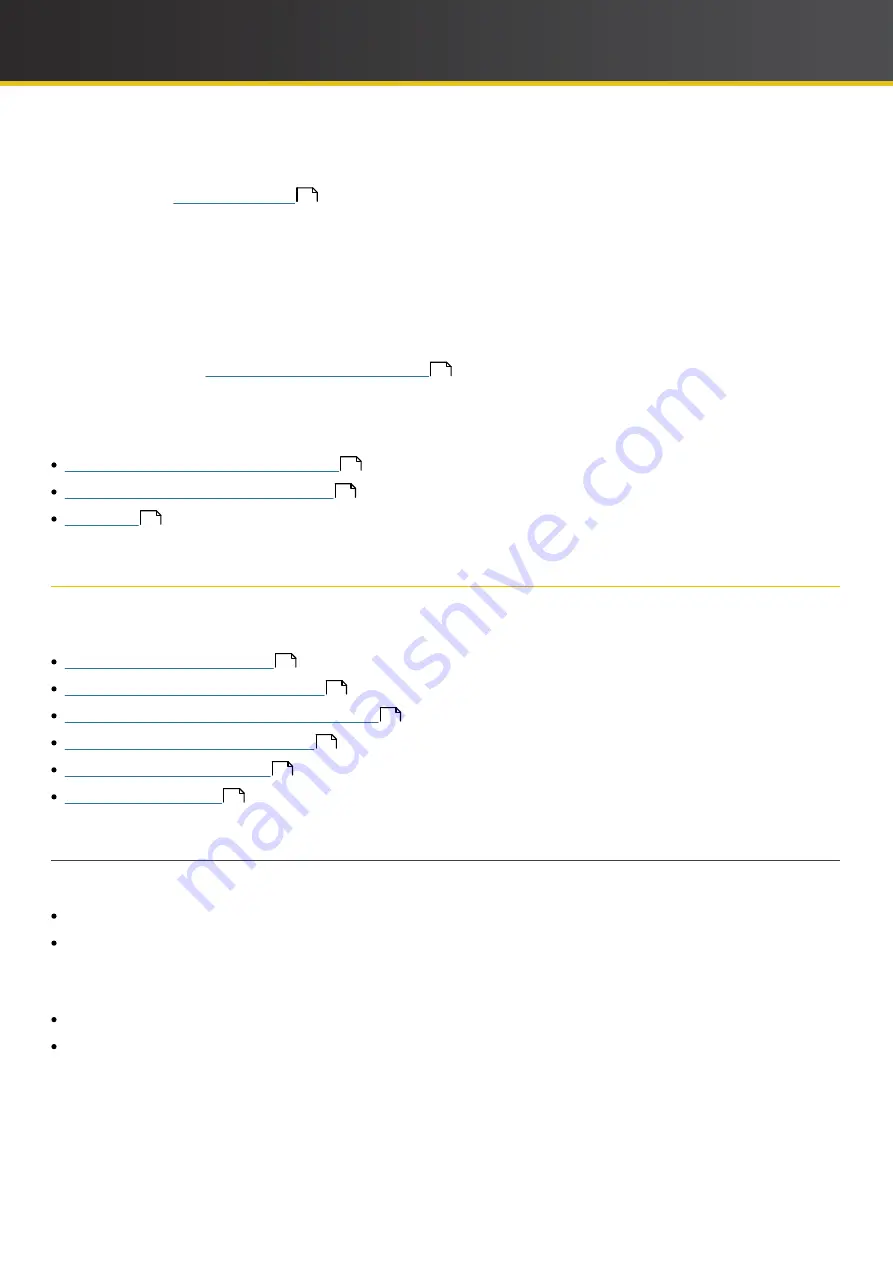
16
iCOMPEL Deployment Manager (IDM)
User Guide (V3.1.0)
Getting Started with Your Digital Signage Network
Step 4: Connect to the
IDM
on the Organi
z
ation Admin account
To enable you to manage and monitor your network, you need to access the
IDM
on an account with Organi
z
ation
permissions. To do so, close down your browser to clear your current session on the
IDM
. Start your browser again and
connect to the
IDM
on the
Organi
z
ation Admin
account. Alternatively, configure another user account with the required
Organi
z
ation permissions and use that account instead.
Now that you have set up the
IDM
fundamentals, you might want to understand the steps involved in some common
signage network tasks.
explains how to perform many of the tasks you need to
further develop and manage your network.
Alternatively, you may wish to refer to detailed information about the whole
IDM
user interface. That detail is provided
in
these subject areas:
Managing and Monitoring the Network
Configuring and Maintaining the
1.4 Use Cases and Common Tasks
You will find that you need to perform some
IDM
management and monitoring tasks on a regular basis. To assist you
perform such tasks, here is a selection provided with step-by-step instructions:
Donating Player Set Up to a Folder
1.4.1 Configuring Player Reporting
Configuring players to report to your
IDM
fulfils two purposes:
It provides the regular status updates necessary for you to monitor the
network.
It is the simplest way to add players to your Organi
z
ation.
You configure a player to send reports using its
Setup
>
System
>
Reporting and Remote Setup
options (refer to the
NTB documentation for details). The player needs to know the following about your
IDM
:
Its name or IP address.
Its
Reporter
user account username and password.
Note
: It is crucial that the user account you log in on has the right permissions.
IDM
displays certain menu options
only if you have the correct permissions. In general, you need the
System Administration
permission to perform
tasks related to the
IDM
system and the
organization
Administration
permission to perform tasks related to your
organization
. (
63
provides more details.)
16
25
45
58
16
17
18
19
20
21
















































