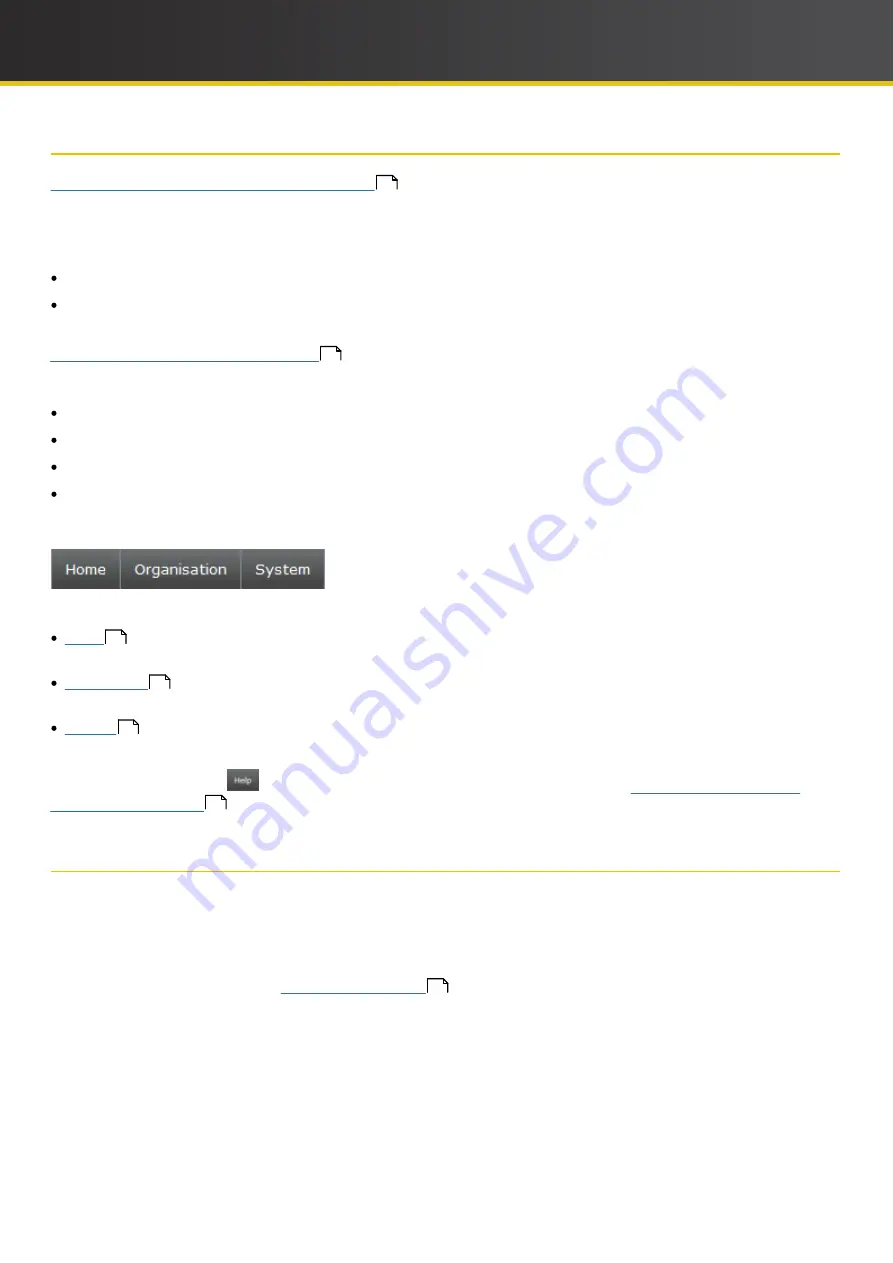
25
iCOMPEL Deployment Manager (IDM)
User Guide (V3.1.0)
Managing and Monitoring the Network
2 Managing and Monitoring the Network
Getting Started with Your Digital Signage Network
6
explains the key
IDM
concepts and describes how to accomplish
the basic tasks needed to construct a simple digital signage network. However, as your network becomes larger you will
need to make more use of and rely on the in-depth management and monitoring features that
IDM
offers.
At the highest level, those features are grouped around the performance of two activities:
Managing and monitoring the network.
Configuring and maintaining the
IDM
.
The guidance here directs you to the detailed information on the first of those. You can find guidance on the second in
Configuring and Maintaining the
.
To support your management and monitoring of the network,
IDM
features enable you to:
Structure the view of your
organization
around folders.
Move players into, out of, and around your
organization
.
Reconfigure players remotely from the
IDM
.
Be made aware of potential problem areas by configurable alarms.
IDM
offers the following menu options for you to perform those tasks:
Click the menu item for the option you require:
Additionally, you can click
to access online help for each option you are using (see
for details).
2.1 Home – Managing and Monitoring the Network
Use the
Home
>
Summary
options to display various views of your digital signage network and to access individual
player details. In particular, the
Home
>
Summary
options provide features that enable you to use it as your central
management and monitoring console.
There is also a
Home
>
Media Audit Reports
page, where you can generate reports on when and how often players
display specific content items (see
for details).
Note
: You will only see the
Home
>
Media Audit Reports
option if you have the
organization
Media Audit View
permission.
45
25
– Structuring and monitoring your digital signage network and the players within it. If you are responsible for
ensuring the network runs smoothly,
Home
is where you will spend most of your time.
35
– Configuring how your
organization
observes or ignores alarms (only available for an account that has
the
organization
Administration
permission).
8
– Manually adding players, configuring
IDM
user accounts, and setting up alarm defaults (only available for
an account that has the
System Administration
permission).
55
34
















































