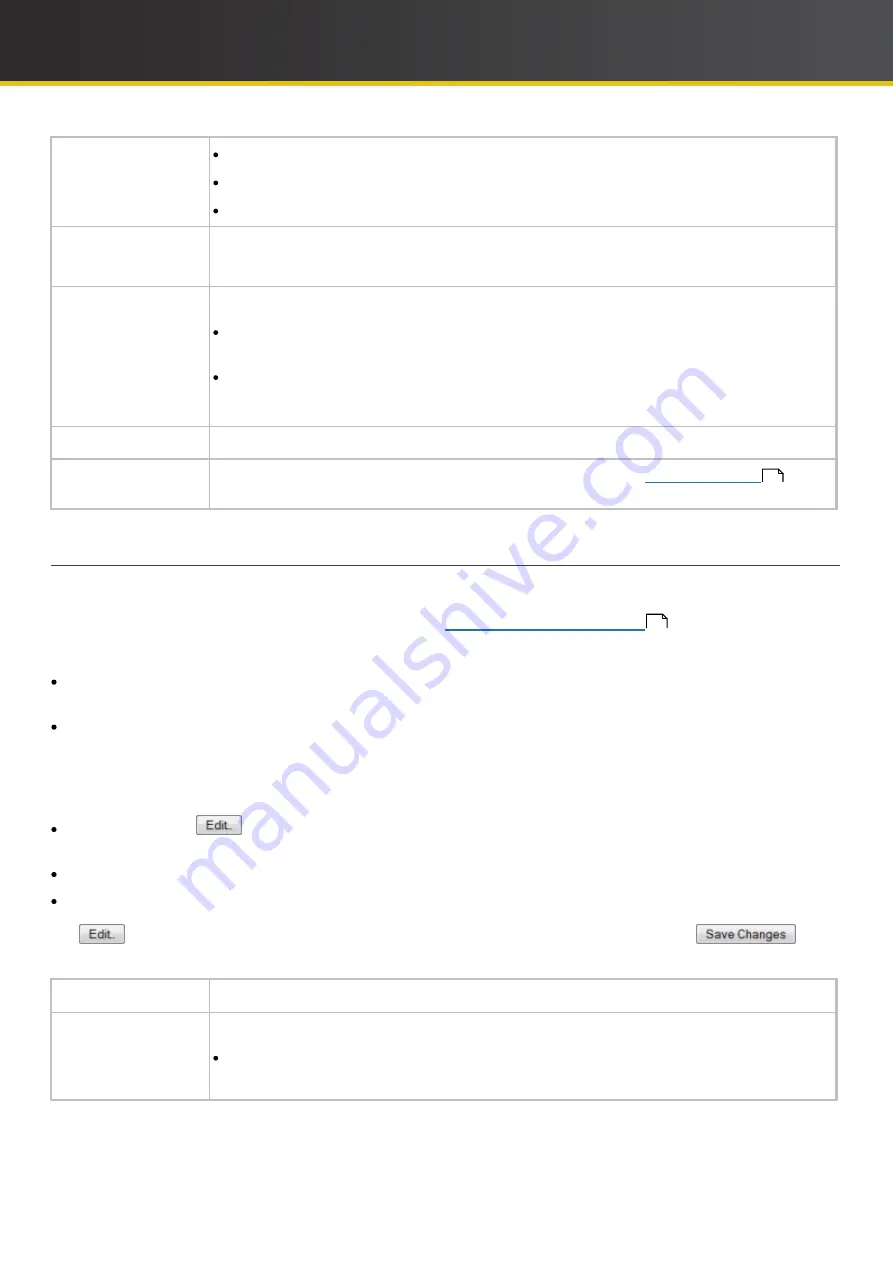
40
iCOMPEL Deployment Manager (IDM)
User Guide (V3.1.0)
Managing and Monitoring the Network
Lower case letters (a-z)
Numbers (0-9) (
not
permitted as the first character of the username).
Underscore (_) (two underscores
not
permitted as the beginning of the username).
Password
Password Confirm
Password for this user account, repeated in the
Password Confirm
field.
Default Player
organization
Select the appropriate radio button:
Unknown players will be ignored
– If a player that has not been added to the
organization
sends a
report to the user it is ignored.
Unknown players will be added to
organization
– If a player that has not been added to the
organization
sends a report to the user, it is automatically added to the
organization
. The user
also
needs the
Accept Report
permission.
Organisations
Name of the user's
organization
.
Permissions
Check the boxes for the permissions you want to assign the user (see
for
details).
2.3.2
organization
Permissions
Organisations
– Viewing and modifying the
organization
name, minimum reporting interval, permissions, and default
data retention periods.
Add Organisations
– Establishing a new
organization
and its initial user accounts (only if permitted by license).
Organisations:
The
organization
details are listed on a row with these features:
Actions
– Click the
button to modify the
organization
permissions and other parameters (see below for
details).
organization
– The name of the
organization
.
Members
– The number of players and users in the
organization
.
The
dialogue allows you to modify the following (to enable any changes, you must click the
button):
organization
Name
The
organization
name (two underscores are
not
permitted as the beginning of the username).
Minimum Reporting
Interval
Select the appropriate radio button:
A 60 second reporting interval will be applied to the players belonging to this
organization
–Default. Prevents players reporting to the
IDM
more often than 60 seconds.
63
Use the
Organisations
options to view and modify the
organization
permissions and other operational parameters.
Note
: The
Users
tabs also appear on this page. Refer to
39
for details.
Click the tab for the option you require:
















































