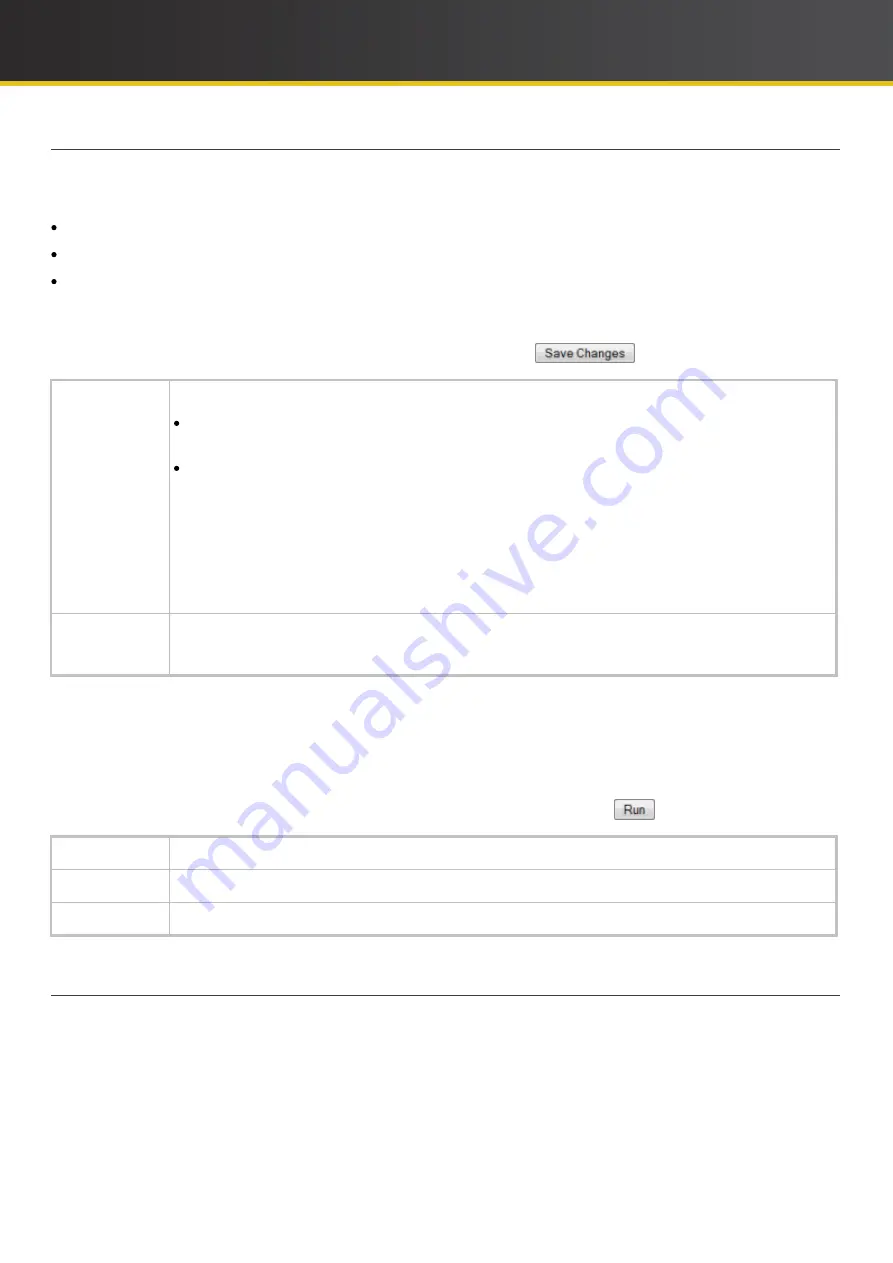
49
iCOMPEL Deployment Manager (IDM)
User Guide (V3.1.0)
Configuring and Maintaining the
IDM
3.2.3 Network
Use the
Network
options to configure, check, and test the
IDM
network connection.
Click the tab for the options you require:
Ethernet
– Configuring IP address and DNS settings.
Network Status
– Checking current IP address and DNS values.
Tests
– Running ping, trace, or DNS lookup tests against a host (for example, an email server).
Ethernet:
To configure the network, complete the following information then click the
button and reboot the
IDM
:
Ethernet Settings Type
:
DHCP
– Select if the
IDM
will obtain its IP address from a DHCP server on your network. If the
IDM
cannot find a DHCP server, it defaults to an IP address of 169.254.1.1.
Static
– Select if you are specifying an IP address for the
IDM
. Enter it in the
IP Address
field.
Host Name
– Optional. For ease of reference, enter a name for the
IDM
. Only available if your DHCP server
supports this feature.
IP Address
– If you selected
Static
IP addressing, enter the IP address for the
IDM
.
Netmask
– If you selected
Static
IP addressing, specify the address range for the
IDM
subnet.
Default Gateway
– Enter the gateway IP address if the
IDM
uses one.
DNS Settings
DNS Search Path
– If required, enter the path needed to reach the Domain Name Server (DNS).
DNS Nameserver
– Enter the IP addresses of up to three DNS nameservers.
Network Status:
Displays the current network address values.
Tests:
In each case, start the test by entering the host's name or IP address and clicking the
button.
Ping Host
Ping the host.
Trace Route
Trace the route to the host. This can take a few minutes to complete.
DNS Lookup
See the host's details held on the DNS.
3.2.4 Security
Use the
Security
options to configure the
IDM
firewall and other security services and to monitor firewall activity.
Caution
: The
IDM
comes ready-prepared with default firewall and other security service settings to protect against
unauthorised access. Do not change the security settings unless you have a good working knowledge of IP
networking and network security. Incorrect configuration can block all access to the
IDM
.
















































