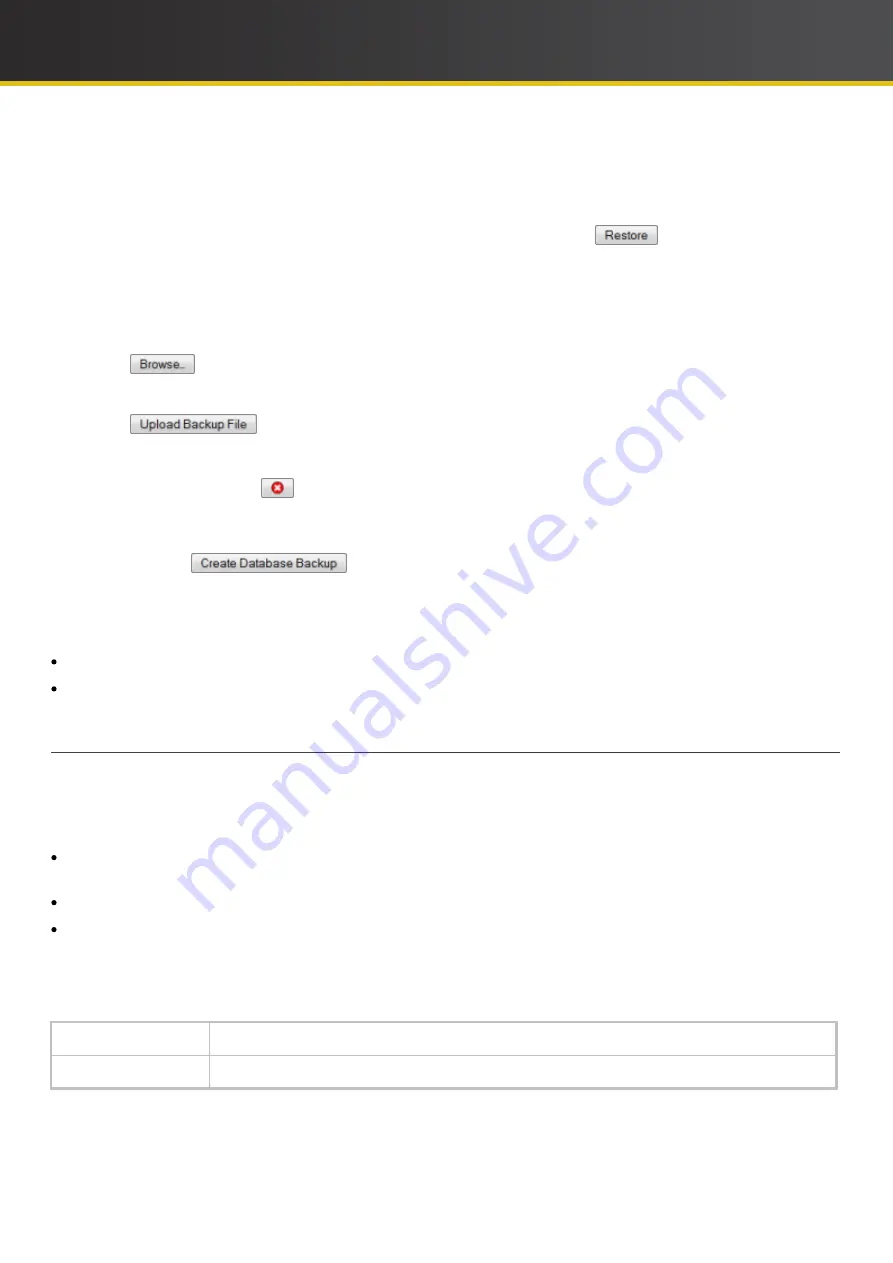
53
iCOMPEL Deployment Manager (IDM)
User Guide (V3.1.0)
Configuring and Maintaining the
IDM
Backups:
This tab provides access to your existing backups on the
IDM
.
IDM
identifies its currently stored backups under the
Filename
column. The filename includes the
IDM
serial number
and a timestamp to uniquely identify the backup. To restore the database, click the
button next to the relevant
file.
Caution
: Only restore the database if you are certain this is what you want to do as it removes all existing data in
the database.
If the backup you require is not on the
IDM
but is one you saved to disk, take these steps to make it available:
1. Click the
button and navigate to the location of the saved file.
2. Select the file.
3. Click the
button.
4. After the file uploads it is listed in the
Filename
column: you can now use it to restore the database.
Delete a backup by clicking the
button next to the relevant file.
Create Backup:
This tab displays the
button. Click the button to create a new backup. After
IDM
completes the
backup, it displays the
Backups
tab again with the new file listed.
To save a copy of the backup off of the
IDM
, as recommended, the steps to take depend on the browser you are using.
Commonly, one or other of these methods will work:
Left-click the filename: select the
Save
or
Save As
option.
Right-click the filename: select the
Save Link As
or
Save Target As
option.
3.3.2 Software Update
Use the
Software Update
options to check the latest update status and to configure whether the
IDM
performs updates
automatically or not. Please contact your reseller or supplier for more information on available updates.
Click the tab for the option you require:
Update Status
– Checking details of the last update, how the
IDM
checks for updates, and if any new updates are
available.
Settings
– Configuring or disabling automatic updating.
Manual Update
– Performing a manual update from a downloaded file.
Update Status:
The display contains the following information:
Last Update Messages
Describes the most recent update.
Status
Indicates whether or not the
IDM
automatically checks for updates.
















































