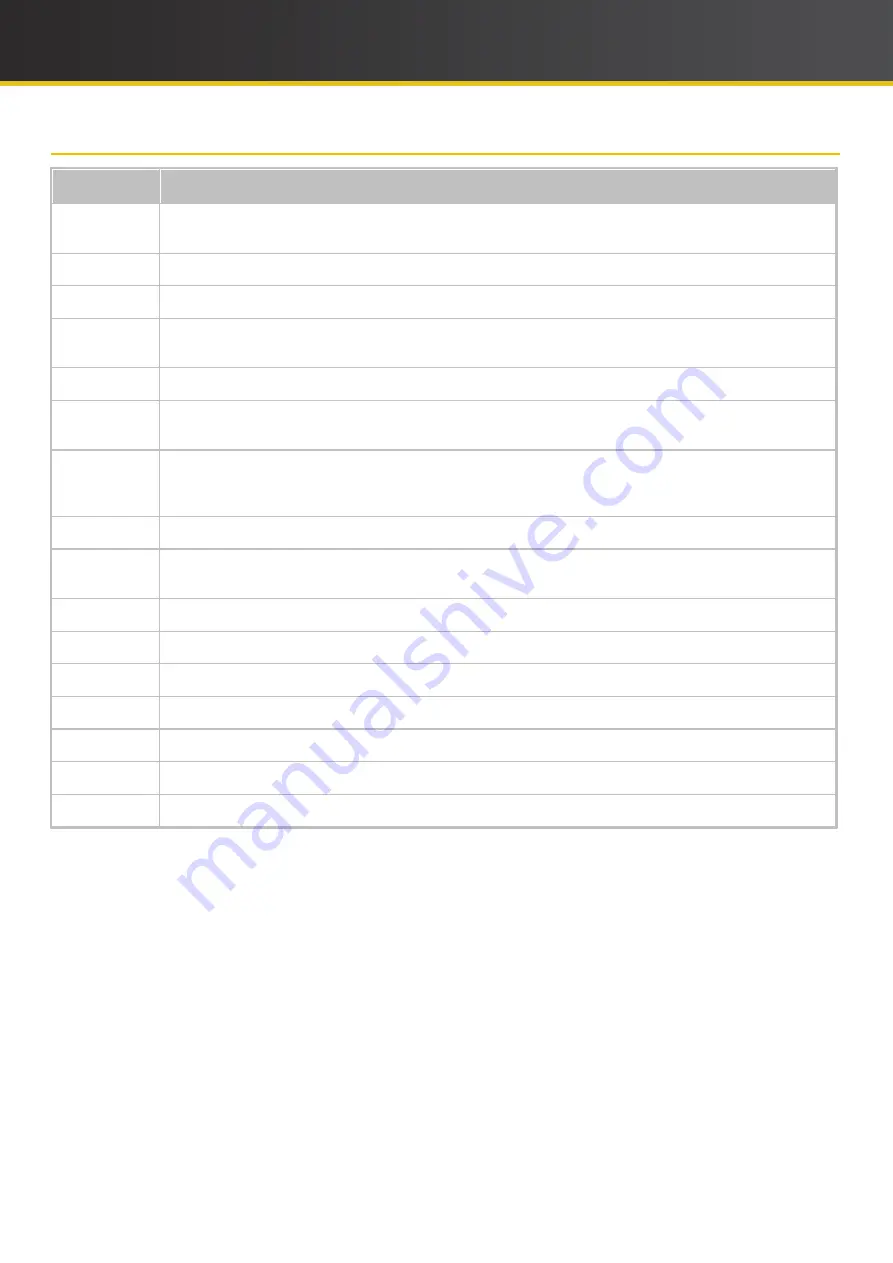
66
iCOMPEL Deployment Manager (IDM)
User Guide (V3.1.0)
Glossary
5 Glossary
Term
Definition
Alarms
Notifications that an operating condition is outside of specified parameters. Alarm states are raised,
acknowledged, and lowered.
Channel
A source of display content used by subscribers. Also refers to the content it contains.
Channel Name
Identifies the channel.
Digital Signage
Network
A set of systems connected together to provide integrated management of numerous display screens.
Donate
The process of applying a player's configuration to a folder that then configures other players.
Folder
A component used to structure the management of a digital signage network. Folders can contain players
and other folders.
Manager
A component of the ONELAN Digital Signage Platform. Manager is the generic term for the appliance that
manages the digital signage network. Specifically, the manager is the ONELAN
iCOMPEL Deployment
Manager (IDM)
(
IDM
).
organization
The root of the digital signage network and the name that refers to it as a whole.
Player
A component of the ONELAN Digital Signage Platform. Player is the generic term for the appliance that runs
the screen. Specifically, the player is the ONELAN Net-Top-Box (NTB).
Publisher
A player that provides content to other players on channels.
Remote Setup
A feature allowing a player's configuration to be applied to other players through a folder.
Reports
Status messages sent to the manager by the players in the network.
Role
Describes the function of a player: one of standalone, subscriber, or publisher.
Snap Shot
A collection of detailed logging information used for support and problem solving purposes.
Standalone
A player that is neither a subscriber or publisher.
Subscriber
A player that accepts a channel from a publisher.








































