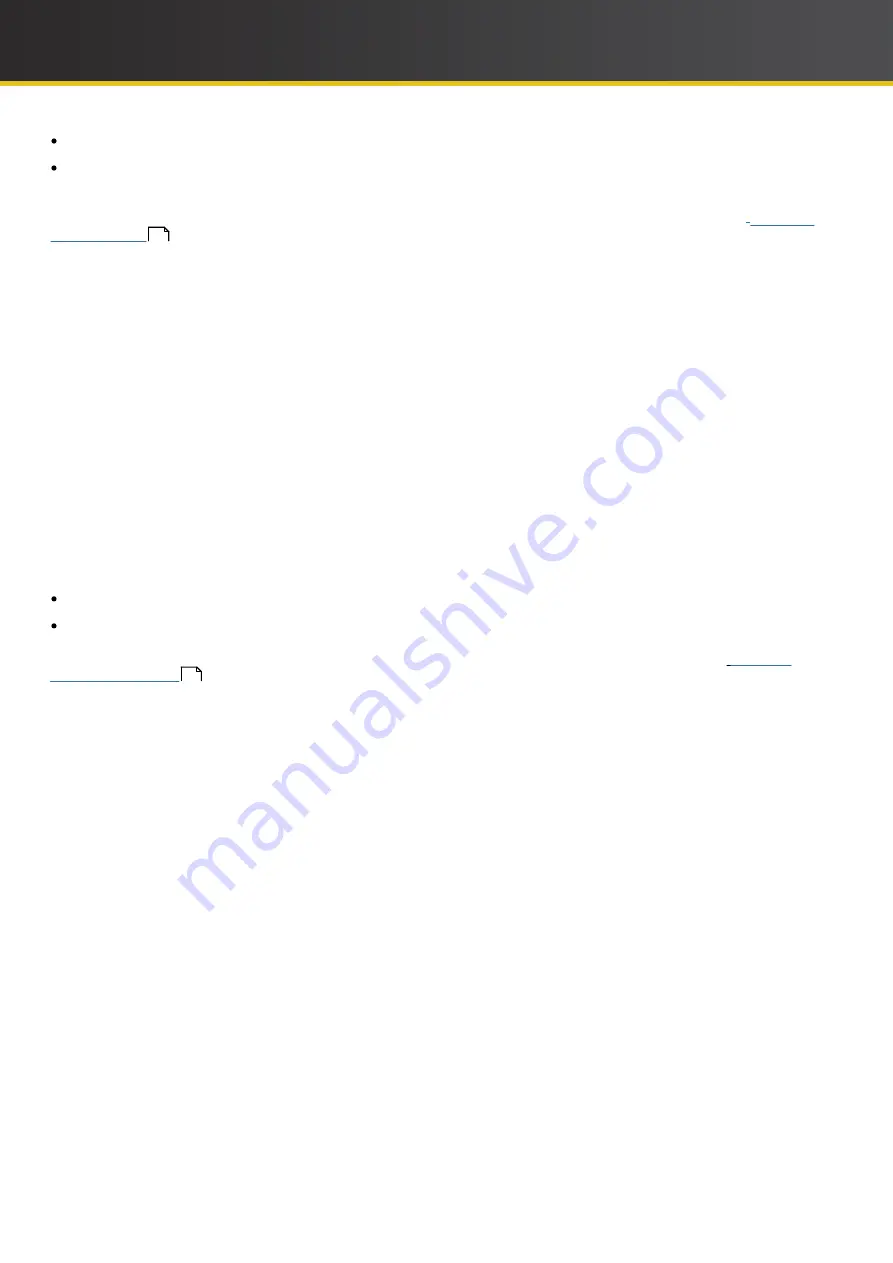
10
iCOMPEL Deployment Manager (IDM)
User Guide (V3.1.0)
Getting Started with Your Digital Signage Network
How you group the subscriber players is up to you: there may be several hundred you manage for a common purpose.
All players send reports for processing by the
IDM
. Thereby, you can keep track of your network's operations at
whatever level of detail you wish.
All
– This folder lists all of the player in your network (including those in the
Unassigned
folder).
Unassigned
– This folder lists any players you have not assigned to one of the folders you create.
Having understood the background terms and concepts, the next step is to consider what
IDM
provides for
10
your network.
1.2 Managing and Monitoring
As your digital signage network grows in size and complexity, a range of
IDM
features support your ability to easily
manage and monitor operations. In particular,
IDM
provides a structural view of the network that you can customi
z
e to
match business needs and to arrange players into manageable groups.
When you first access the
IDM
, it immediately guides you to set up an
Organi
za
tion
.
IDM
regards the Organi
z
ation as
the root of, and identifier for, the whole network. You choose the name you want to give your Organi
z
ation (it is likely you
will want to use the name of your company or institution).
IDM
uses the Organi
z
ation as the starting point for your
network's structure.
The other key structural component in the
IDM
view of the network is the
folder
. The concept is parallel to that of folders
on a disk drive: they allow you to collect items together in an identifiable group. In the case of
IDM
, those items are the
players that run your digital signage screens.
IDM
lets you create as many folders as you need to structure your
network.
To facilitate later operations,
IDM
automatically creates two folders when you first set up your
organization
:
To understand how these components help you structure and so more easily manage your network, see
11
.














































