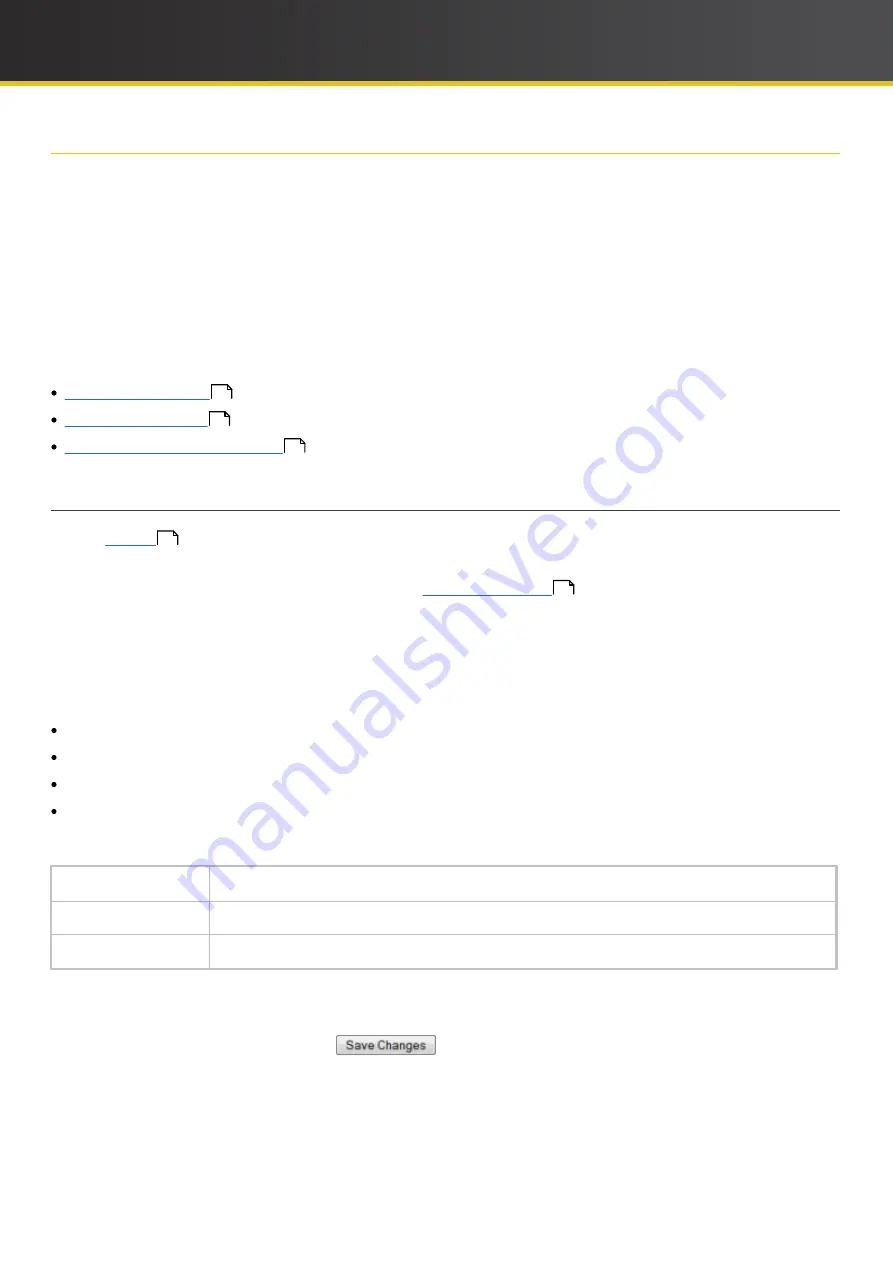
35
iCOMPEL Deployment Manager (IDM)
User Guide (V3.1.0)
Managing and Monitoring the Network
2.2
organization
– Configuring Alarms
Use the
organization
options to configure alarms for monitoring the players in your
organization
and to specify times
when the
IDM
does not raise alarms.
By default,
IDM
observes all alarms (except
Software Version
). However, a user with the
System Administration
permission can change those defaults at the system level. Before configuring your
organization
alarms, check the
system-level alarm defaults with your system administrator or by going to
System
>
Alarm Configuration
. You can
then configure each
organization
alarm in relationship to the system-level default.
Note
: If you are satisfied with all of the system-level defaults you need do nothing more to set up your Organisation's
alarms.
Select the menu item for the option you require:
2.2.1 Configuring Alarms
Note
: You can only configure alarms for your
organization
if you have the
Alarm Configuration
permission enabled
(see the
System
>
Organisations
>
Edit
page).
IDM
groups alarms into categories according to their applicability. Click the tab appropriate to the alarms you want to
set up:
Software
Hardware
Publisher
Subscriber
For each alarm, choose the radio button that describes the behaviour you want to set:
Inherit Alarm Use
Ignore Alarm
Observe Alarm
Default.
IDM
treats the alarm as set up by the system default
.
IDM
ignores the alarm for your
organization
(this overrides the system default).
IDM
raises the alarm for your
organization
(this overrides the system default)
In addition, many alarms offer an
Override Default Alarm Settings
option. Check this box if you want to further
customise your alarm settings.
To enable any changes, you must click the
button.
35
– Configuring specific behaviour for each alarm in your
organization
.
36
– Configuring the optional reporting of alarms by email.
– Specifying the times during which the
IDM
does not raise alarms.
59
Refer to
for background and reference information on all of the alarms.
Use the
Alarm Configuration
options to configure alarms for your
organization
. You only need to do this if you want
IDM
to treat alarms differently than the system defaults (
42
describes how to set up the system
defaults).
















































