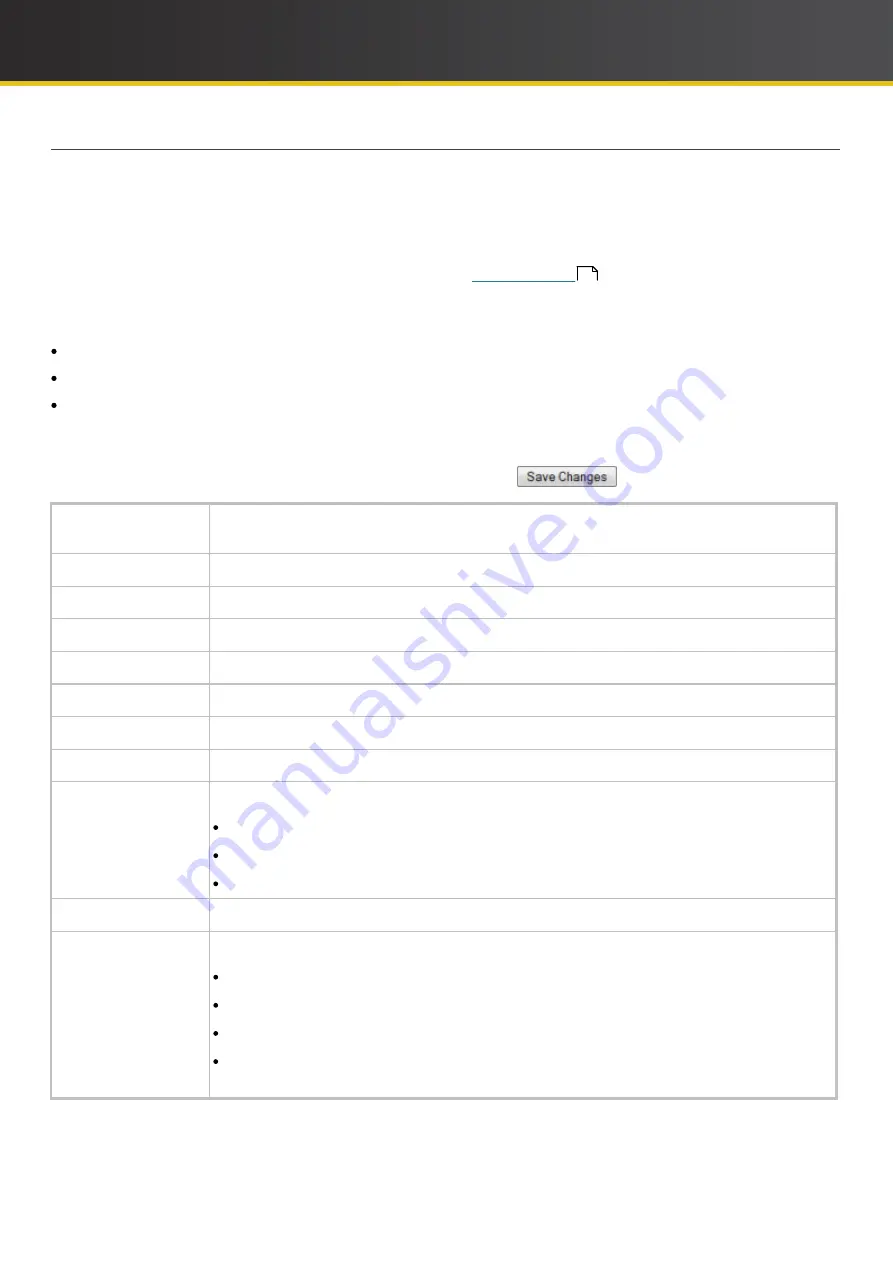
36
iCOMPEL Deployment Manager (IDM)
User Guide (V3.1.0)
Managing and Monitoring the Network
2.2.2 Configuring Email Notifications
Use the
Email Configuration
options to set up and test the reporting of alarms by email.
Note
: You can only configure alarm email notifications if you have the
Alarm Email
permission enabled (see the
System
>
Organisations
>
Edit
page).
Before configuring email reporting, you must first set up the
IDM
global email profile. Do this using the
IDM
Setup
>
System
Setup
>
Email Configuration
options (as described in
) (requires the
System
Administration
permission).
Click the tab for the option you require:
Configure
– Configuring the email delivery and format parameters
Test
– Sending a test email
Alarms
– Selecting which alarms trigger an email
Configure:
To configure email notifications, enter the following details and click the
button:
Send Email
Notifications
Select
No
to disable and
Yes
to enable notifications by email.
Recipient
Address to send the email.
From
Address to indicate sender of the email.
Subject Prefix
String used to begin the subject line.
Message Header
Material to include prior to the alarm report.
Message Footer
Material to include after the alarm report..
Language
Language used in the subject line and in alarm names
Custom SMTP Headers
Enter any additional headers needed in the SMTP header format.
Time Style
Select the time display format you want:
Hour Minute
Hour Minute Second
Locale Specific
Time Separator
Enter a character to separate the time-display values.
Date Style
Select the date display format you want:
Year Month Day
Day Month Year
Month Day Year
Locale Specific
48
















































