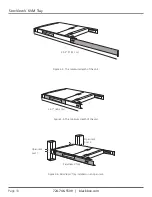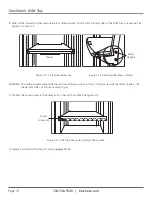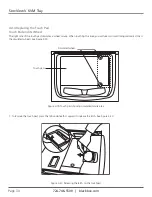724-746-5500 | blackbox.com
Page 24
ServView V KVM Tray
4.3.2 Closing the Console
1. Fold the LCD monitor.
2. Holding the handle, push the folded monitor back evenly.
3. Press the two metal plates down together and push the console back slowly and evenly. See Figure 4-8.
Metal plate
Metal
plate
Figure 4-8. Closing the console.
CAUTION: When the LCD monitor is pulled out all the way, you will see both edges of two metal unlock plates extended outside.
To push the monitor back to the cabinet, first press and hold these two unlock plates together to flatten the monitor.
Then push the monitor back slowly and completely to move the metal plates inside the console.