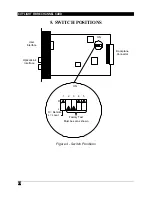CITYLIGHT FIBRE CHANNEL CARD
14
Fiber Port Link Status
This gives an indication of the state of the fiber connections to the CityLIGHT
Fibre Channel Card.
The single-mode fiber port states can be:
i)
Inserted (both ends are inserted and can carry data - single-
mode receive port is correctly connected).
ii) Rx Alarm (the CityLIGHT Fibre Channel Card is not receiving
light from the far end device. A fault lies in the far end device
or the receive fiber path).
iii) Check Rx and Tx (there is a fault in the transmit path from
this CityLIGHT to the far end CityLIGHT card).
The user fiber port states can be either:
i)
Link UP (the CityLIGHT Fibre Channel Card is receiving a
carrier signal on the single-mode/multimode port).
ii) Link DOWN (the CityLIGHT Fibre Channel Card is not
receiving a carrier signal on the single-mode/multimode port).
iii) ACTIVE (both ends are inserted and carrying data).
Temperature
This is the temperature of the CityLIGHT Fibre Channel Card. A trap alarm is
generated if the temperature is not within the required range.
NOTE:
This temperature monitors the actual temperature of the
electronics on the card. Acceptable values are from -10
°
C to +70
°
C.
Fan Status
The 1U Chassis has fan-assisted cooling. The SNMP Card monitors the fan
speed in both the local and remote chassis and an alarm is generated if the
fan speed falls below a pre-set limit. Care should be taken not to block the
inlets or outlets of the fans on either side or rear of the chassis.
Laser Bias
This field results from monitoring the drive current required to maintain the
correct output power of the lasers on the Fibre Channel transceiver cards. It is
used to generate a trap when a threshold value is exceeded. This indicates
that the laser is approaching its end of life (though typically the laser will not
during an appropriate maintenance window.