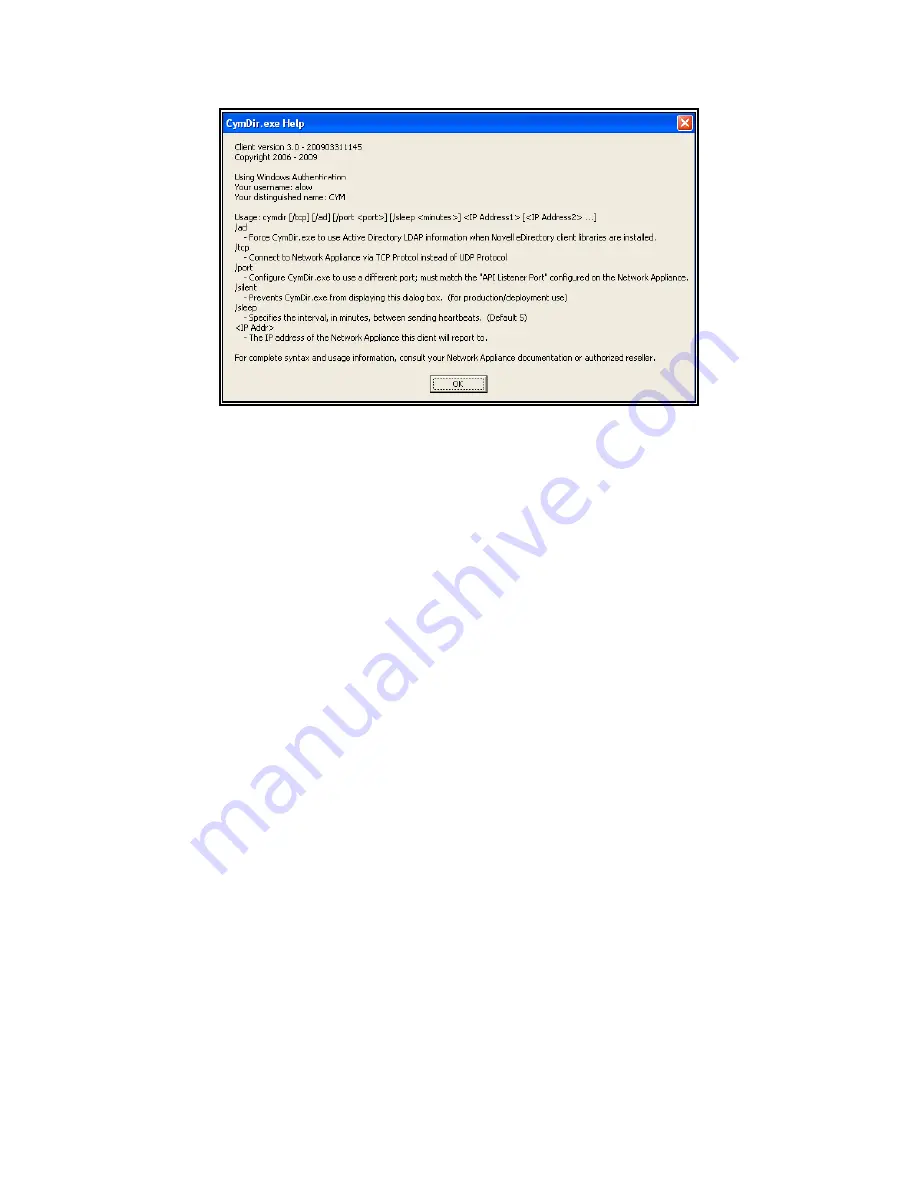
102
Figure 7.8 Directory Client Help Dialog Box
Without any parameters set for the Clients, you should receive a help dialog box like the
one posted above. This help dialog box will post when the Clients are unable to send
heartbeats to Optinet or have other communication errors. This box will also appear if there
are syntax errors or if no Optinet IP address is provided. The Help Dialog will provide
several useful pieces of information:
•
Error Messages—this message will post when a connection failure is present for the
Clients. Causes of connection failures are invalid IP addresses assigned as
parameter values, Optinet is powered off, computers running the Clients are unable
to connect to the network, bad command line parameters, etc. You can use the
Error Message to diagnose problems with the Clients if they occur.
•
Authentication Type—this message will post which type of authentication appears to
be on the network, such as Windows authentication or Novell authentication. If both
are available, you can choose which you prefer by using the /AD switch (please see
section Usage below).
•
Authentication Information—this option displays the current user logged into the
computer as well as the Domain (Windows) or Context (eDirectory). If the computer
is not part of a Domain, the Clients will return the name of the Windows workstation.
•
Usage—this is intended to show the proper syntax for command line options given to
the Clients. Please note that The Optinet IP address is always required and should
always come last.
o
/ad switch—this option is only necessary under either of the following
conditions:
Some of your workstations have the Novell Client installed.
You want to use Active Directory even though eDirectory is present.
This option will force the Clients to send Windows Active Directory user
information and not eDirectory user information.
















































