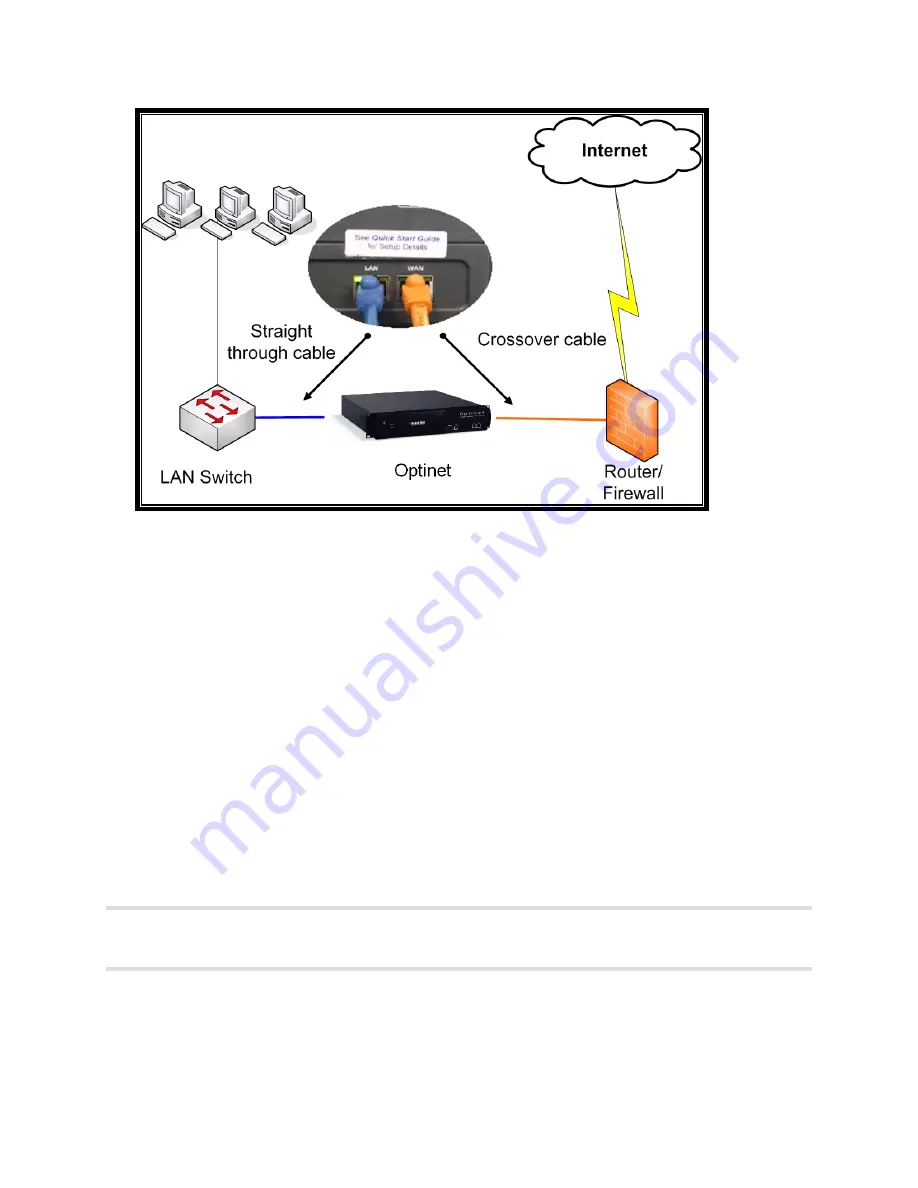
9
Figure 2.3 Optinet Installation Connectivity
If you are able to browse to the Internet, you have completed the installation of Optinet.
The device should now be sitting inline with your Internet traffic and monitoring web
requests.
Accessing Optinet
After completing the configuration and installation processes, you can access Optinet by
using the IP address you assigned to the device during the Setup Wizard.
1.
Open Microsoft’s IE 6 or higher and navigate to http://IP address assigned.
2.
Login using the default credentials (listed under the section Running Setup Wizard)
or with the newly created administrative login.
3.
When you login to Optinet the Home Page will display. This page provides a
snapshot of system health, filtering effectiveness, current firmware versions,
subscription settings, as well as links to administration of your new system.
We strongly recommend that you create a new administrative login, and change the
default login password to limit access to Optinet. Select the Manage -> System
Access -> Logins link to make these changes.
















































