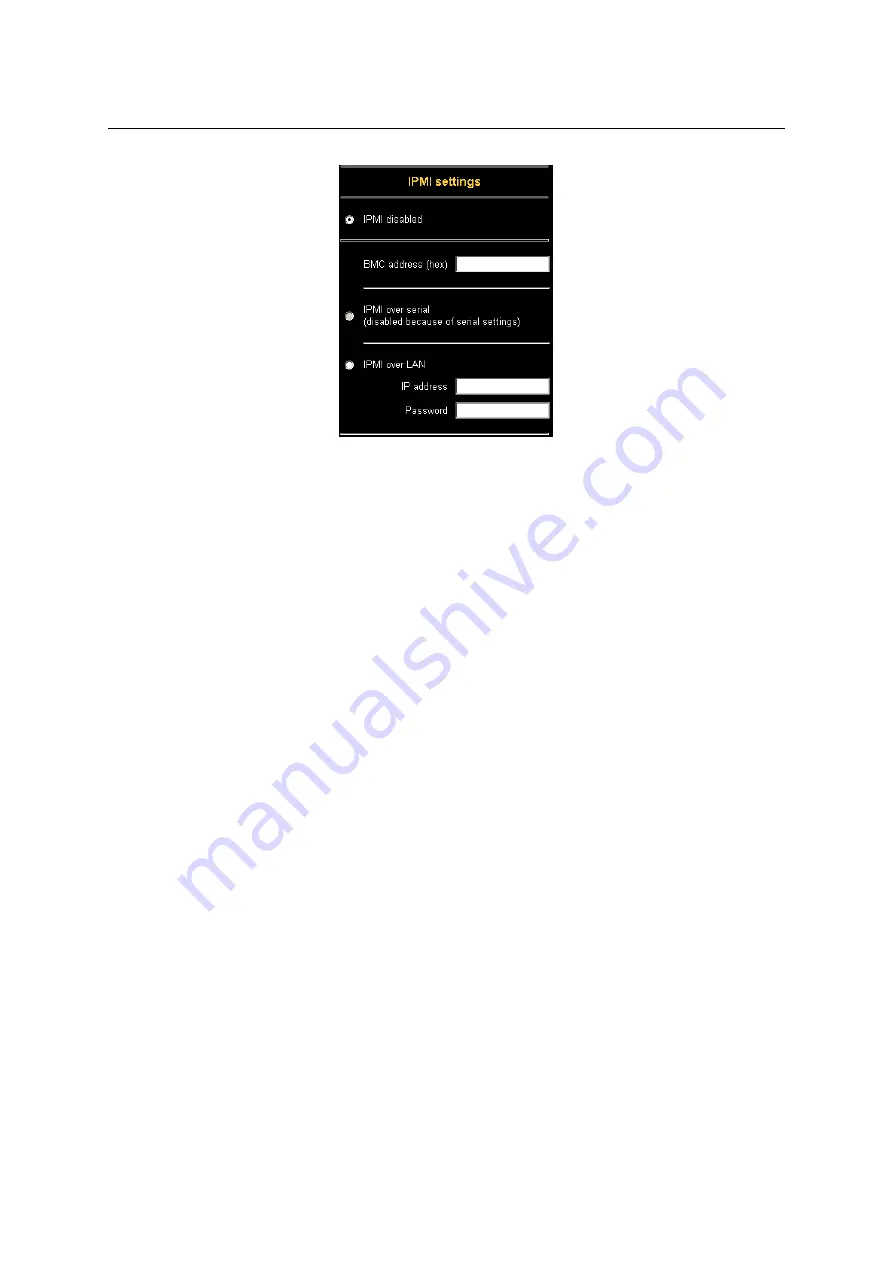
5.5.
ADMINISTRATION
53
Figure 5.25: IPMI settings panel
5.5.8.2 IPMI Settings
Figure
shows the RAS-PutIn IPMI settings panel. Its options will be explained below.
IPMI disabled
Disables IPMI on RAS-PutIn. This means that Status via IPMI and Event Log via IPMI
are not available and the power on/off and reset functions don’t use IPMI rather than the
ATX and the reset cable connected from RAS-PutIn to the motherboard.
BMC address
The hexadecimal Baseboard Management Controller address, which is needed for all com-
munication types to the IPMI-interface. Usually you can find this address in the BIOS of
the host system. The default and common value for this address is 20.
IPMI over Serial
If your host system supports IPMI V1.5 and has an Intel EMP (Emergency Management
Port, usually COM2) connector, you can connect IPMI through serial port 1 on RAS-
PutIn There are some additional points to note:
–
The EMP port must be set to ’Always enable’ and the ’Restricted Mode’ must be
switched off.
–
The BMC should accept a ’null username’ and a ’non-null password’ account as login.
–
Passwords are 4 - 16 characters long.
–
A null modem cable is used for connection
IPMI over LAN
You can connect the IPMI over a LAN connection too. The prerequisite for this access
type is a host system with IPMI V1.5 and a network adapter with a sideband connection
to the BMC (mostly on board). In the IPMI Settings, you must enter the IP-address of
this host system and thecorrect password for the LAN connection. You can also access
other IPMI systems when you enter their IP address.
Summary of Contents for RAS-PutIn
Page 1: ...RAS PutIn Installation and User Guide Based on Firmware 03 02 07 ...
Page 4: ...iv ...
Page 8: ...viii Contents ...
Page 12: ...xii List of Tables ...
Page 30: ...18 CHAPTER 4 CONFIGURATION ...
Page 76: ...64 CHAPTER 5 USAGE ...
Page 80: ...68 APPENDIX A GLOSSARY ...
Page 82: ...70 APPENDIX B RAS PUTIN VIDEO MODES ...
Page 88: ...76 APPENDIX D PIN ASSIGNMENTS ...
Page 92: ...80 APPENDIX F SPECIFICATIONS ...














































