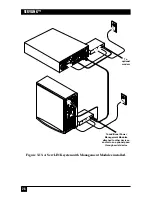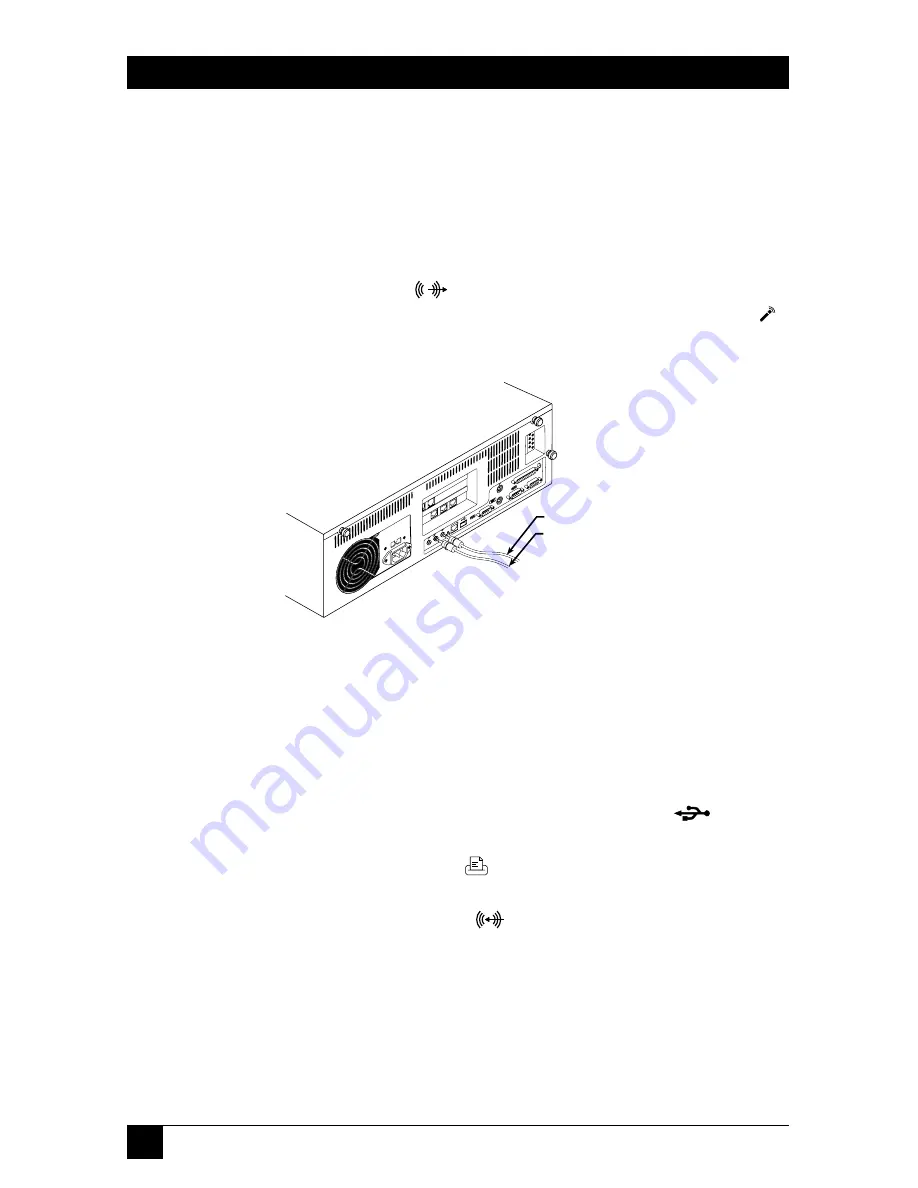
22
SERVLINK™
3.1.5 A
TTACHING
S
PEAKERS
/H
EADPHONES OR A
M
ICROPHONE
(O
PTIONAL
)
You can attach speakers or headphones and a microphone to the ServLINK if you
want to, although this would only allow the ServLINK to transmit or receive sound
itself—the ServLINK
cannot
send or receive audio signals to/from the remote site
or to/from the attached PCs.
If you are using speakers or headphones with the ServLINK, plug them into the
jack highlighted yellow and labeled
on the back of the ServLINK. If you’re
using a microphone, plug it into the adjacent jack highlighted pink and labeled
.
Figure 3-7 shows how this works:
Figure 3-7. Attaching speakers and a microphone to the ServLINK.
3.1.6 A
TTACHING
D
EVICES TO
O
THER
P
ORTS
(O
PTIONAL
, N
OT
R
ECOMMENDED
)
It is theoretically possible to connect other types of devices to other ports on the
rear of the ServLINK, although we don’t recommend doing so because such
connections are unnecessary for the ServLINK’s operation:
• You could plug a USB device into the USB Type A port labeled “
USB”.
• You could attach a parallel printer or a Zip
®
drive to the DB25 female parallel
port highlighted maroon and labeled
.
• You could attach an auxiliary stereo audio source to the 3.5-mm stereo audio
jack highlighted light blue and labeled
.
Before you make any of these connections, please call Black Box Tech Support to
discuss your application.
To speakers
To microphone
Summary of Contents for ServLink ACR3500A
Page 111: ...NOTES ...
Page 112: ...NOTES ...
Page 113: ...NOTES ...
Page 114: ...NOTES ...
Page 115: ...NOTES ...