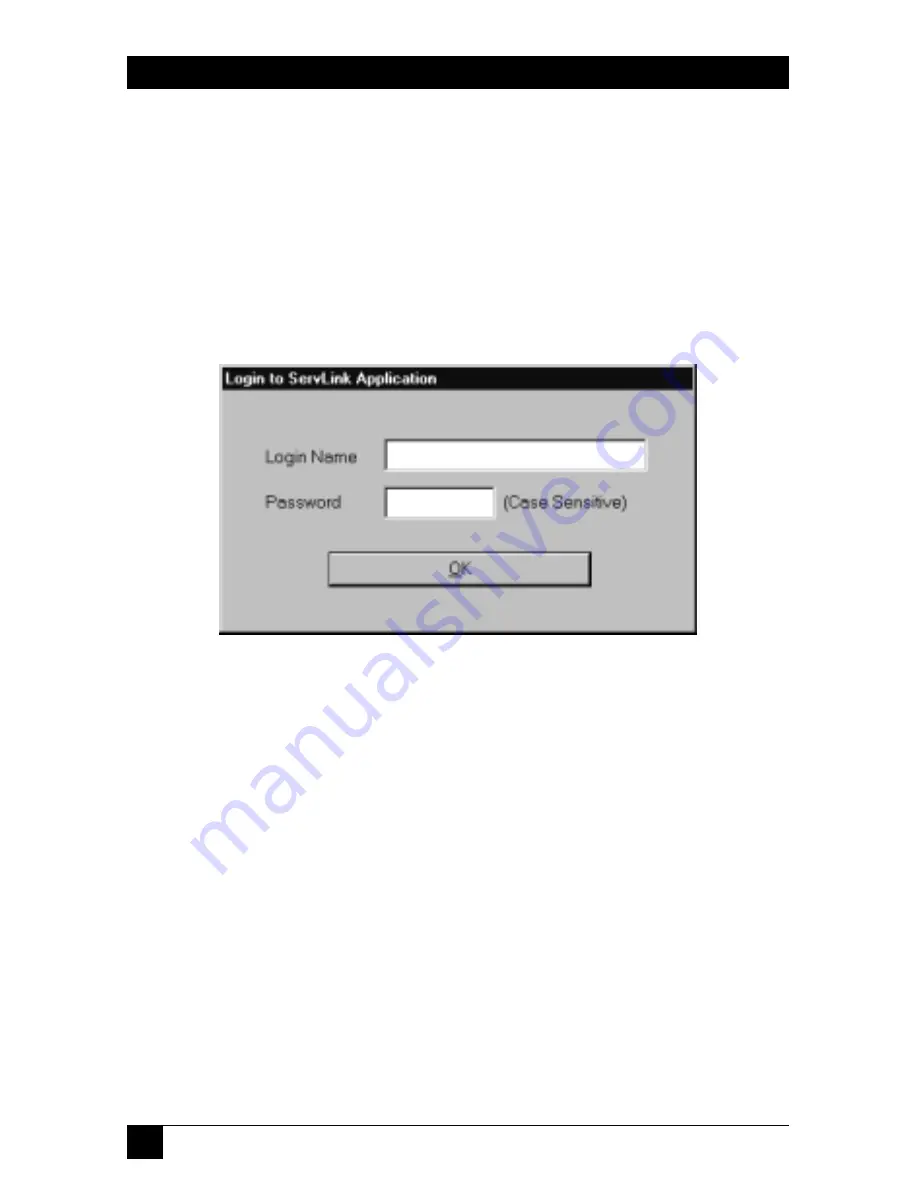
50
SERVLINK™
6. The Menu System
When you power up the ServLINK, its Windows NT Workstation operating system
will initialize. You will be asked to choose between straight NT and NT [VGA];
choose straight NT. Then the main ServLINK application will run automatically.
A “splash screen” will appear, and then if password security is enabled an NT
window will pop up in the middle of it prompting you to “Press Ctrl + Alt + Del to
log on.” When you press the [Ctrl], [Alt], and [Del] keys, the login box shown in
Figure 6-1 will appear, prompting you for your user ID and password.
Figure 6-1. The Login box.
Summary of Contents for ServLink ACR3500A
Page 111: ...NOTES ...
Page 112: ...NOTES ...
Page 113: ...NOTES ...
Page 114: ...NOTES ...
Page 115: ...NOTES ...
















































