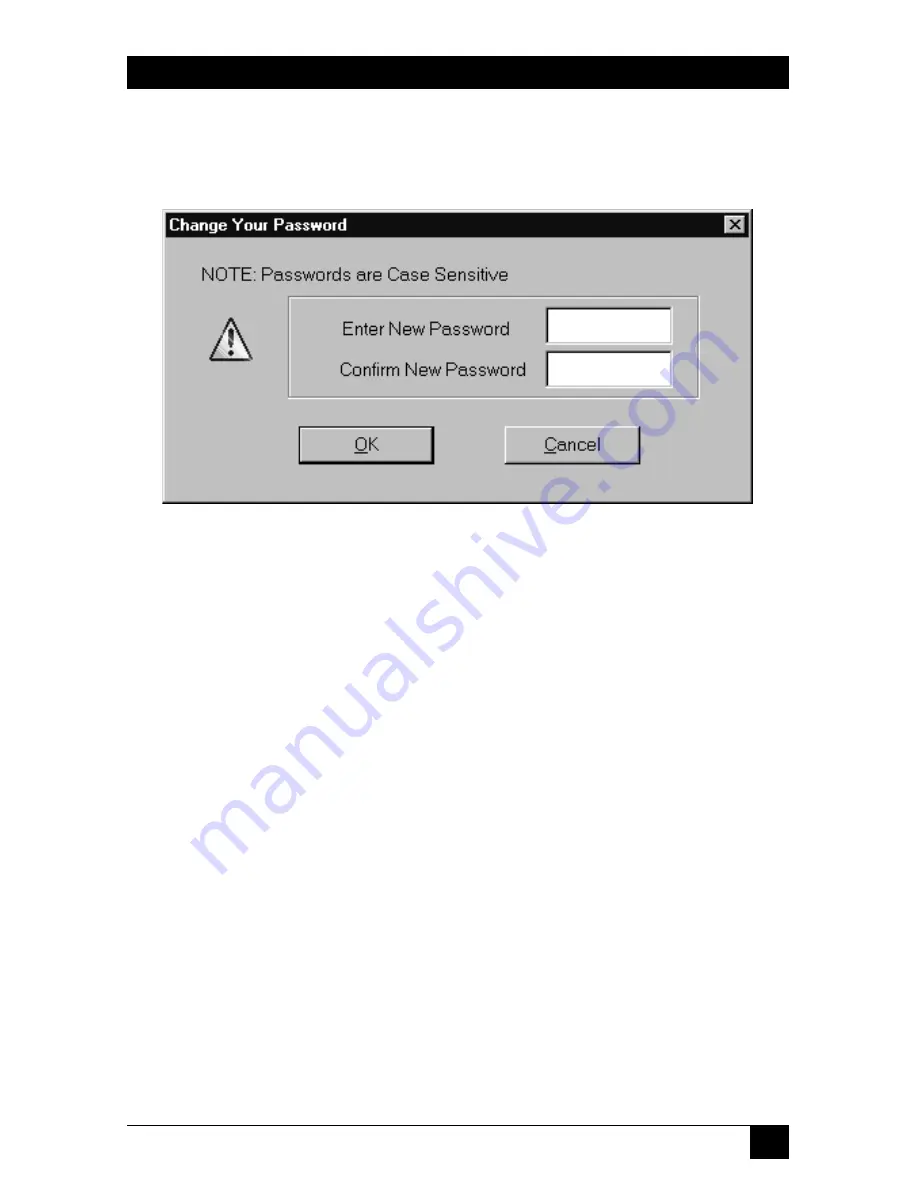
83
CHAPTER 6: The Menu System
6.2.10 C
HANGE
P
ASSWORD
When you pull down the Security menu and select Change Password, the dialog
box shown in Figure 6-25 appears.
Figure 6-25. The Change Password dialog box.
Here, any user who has successfully logged in can change their password as
desired.
6.2.11 L
OGOUT
When you pull down the Security menu and select Logout, a dialog box will pop
up asking if you’re sure; click “OK” or “Cancel.” If you click “OK,” you are logged
out of the ServLINK application. The screen will be obscured by the Black Box
“splash screen” and the login window, and that’s how things will stay until you or
another user logs in.
Summary of Contents for ServLink ACR3500A
Page 111: ...NOTES ...
Page 112: ...NOTES ...
Page 113: ...NOTES ...
Page 114: ...NOTES ...
Page 115: ...NOTES ...















































