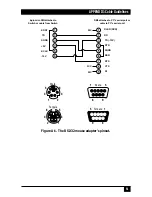50
MULTI-HEAD SERVSWITCH™
Keyboard- and PS/2 mouse-extension cabling:
6-pin mini-DIN male to 6-pin mini-
DIN male with all lines connected straight through (1 to 1, 2 to 2, etc.). If the PC
has a 5-pin DIN PC/AT style keyboard connector, you will need a PS/2 to PC/AT
keyboard adapter, 6-pin mini-DIN female to 5-pin DIN male (FA212).
If you’re not using the Switch’s optional power supply, the keyboard- and mouse-
extension cables should be no longer than 16 ft. (5 m) in any situation. If you are
using the power supply, you might be able to run keyboard- and mouse-extension
cable—such as PS/2 extension cables (EVNPS03-MM) or the keyboard and mouse
strands of our Premium KVM CPU Cables (EHN408; see Section 3.3.3)—as far as
100 ft. (30 m).
Cabling to CPUs’ RS-232 serial mouse ports:
You’ll need PS/2 extension cabling as
described above, plus a special adapter with the pinning shown in Figure A-1 on
the next page (FA314), to connect the Multi-Head ServSwitch’s PS/2 mouse port
to the RS-232 port on a PC.
As noted above, PS/2 extension cables and the mouse strand of our Premium
KVM CPU Cables should be no longer than 16 ft. (5 m) if you’re not using the
optional power supply or 100 ft. (30 m) if you are. If you’re using an adapter at the
Switch end instead of the PC end and are running regular RS-232 cable, this cable
should not be longer than 16 ft. (5 m) if you’re not using the optional power
supply or 50 ft. (15 m) if you are.