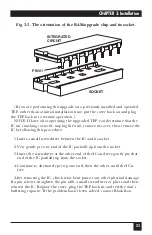26
TERMINAL ELIMINATOR PLUS
3.6 Rackmounting the TEP (Optional)
Follow the procedure described in this section to install the Terminal
Eliminator Plus in a rack by using the Rackmount Kit (our product code
TL486).
NOTE
The Rackmount Kit consists only of two rackmount brackets. It does not
contain the necessary hardware (screws, clips, bolts, etc.) to mount the
brackets to the rack. Before installing the Terminal Eliminator Plus in a
rack, make sure that all the switches and jumpers have been set to the
desired settings, as described in Sections 3.1 through 3.3. If this is part
of your initial TEP installation rather than a later alteration, make sure
that the internal power-supply connector is properly attached to the 4-pin
male connector on the motherboard, then replace the unit’s cover.
1. Remove (but don’t discard) the front four screws from each side of the
Terminal Eliminator.
2. Position the rackmount brackets as shown in Figure 3-5, below.
3. Screw each set of four screws that you removed in Step 1 through the
holes in the corresponding rackmount bracket and back into the holes
in the Terminal Eliminator. (Make sure these screws are tight.)
NOTE
Fig. 3-5. Attaching the rackmount brackets.