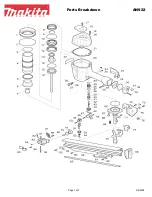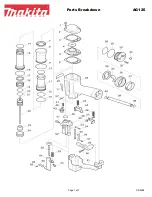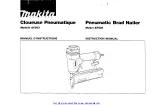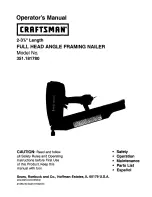12
13
BAHASA INDONESIA
6
7
BAHASA INDONESIA
sensorik, atau mental, atau kurang
pengalaman dan pengetahuan apabila
mereka diberikan pengawasan atau
petunjuk dalam penggunaan peralatan
ini dengan cara yang aman dan
memahami adanya bahaya terkait.
Anak-anak dilarang bermain-main
dengan peralatan ini. Pembersihan
dan perawatan pengguna tidak boleh
dilakukan oleh anak-anak tanpa
pengawasan.
Anak-anak harus diawasi agar mereka
tidak bermain-main dengan peralatan ini.
Label pada Peralatan
Simbol berikut beserta kode tanggal
ditampilkan pada peralatan:
:
Peringatan!
Untuk mengurangi
risiko cedera, pengguna harus
membaca buku petunjuk.
Peringatan!
Permukaan panas,
jangan disentuh.
Petunjuk keselamatan tambahan
untuk baterai dan pengisi daya
(tidak disertakan)
Baterai
Jangan pernah membuka baterai
dengan maksud apa pun.
Jangan paparkan baterai pada air.
Jangan simpan di lokasi yang suhunya
melebihi 40 °C.
Lakukan pengisian daya hanya pada
suhu lingkungan antara 10 °C hingga
40 °C.
Isi ulang daya hanya menggunakan
pengisi daya yang disertakan bersama
alat.
Saat membuang baterai, ikuti petunjuk
yang diberikan dalam bagian “Melindungi
lingkungan”.
p
Jangan pernah mengisi ulang
daya baterai rusak.
Pengisi daya
Hanya gunakan pengisi daya
BLACK+DECKER Anda yang
disarankan dan telah disertakan
untuk mengisi daya baterai dalam
peralatan. Baterai lain dapat meledak,
menyebabkan cedera diri dan
kerusakan.
Jangan pernah mengisi ulang daya
baterai yang tidak dapat diisi ulang.
Segera ganti kabel yang rusak.
Jangan paparkan pengisi daya pada air.
Jangan membuka pengisi daya.
Jangan membongkar untuk memeriksa
bagian dalam pengisi daya.
$
Pengisi daya ini hanya
ditujukan untuk penggunaan di
dalam ruangan.
4
ENGLISH
(Original instructions)
u
The charger must be placed in a well
ventilated area when charging.
Residual risks
Additional residual risks may arise when
using the tool which may not be included
in the enclosed safety warnings. These
risks can arise from misuse, prolonged
use etc. Even with the application of
the relevant safety regulations and the
implementation of safety devices, certain
residual risks can not be avoided. These
include:
u
Injuries caused by touching any
rotating/moving parts.
u
Injuries caused when changing any
parts, blades or accessories.
u
Injuries caused by prolonged use of a
tool. When using any tool for
prolonged periods ensure you take
regular breaks.
u
Impairment of hearing.
u
Health hazards caused by breathing
dust developed when using your
tool (example:- working with wood,
especially oak, beech and MDF.)
Symbols on the charger
The following symbols are shown on the
appliance along with the date code:
Warning!
To reduce the risk of
injury, the user must read the
instruction manual.
Do not attempt to charge dam-
aged batteries.
The charger is intended for
indoor use only.
Electrical safety
#
Your charger is double insu-
lated; therefore no earth wire is
required. Always check that the
mains voltage corresponds to the
voltage on the rating plate. Never
attempt to replace the charger
unit with a regular mains plug.
u
If the supply cord is damaged, it must
be replaced by the manufacturer or an
authorised BLACK+DECKER Service
Centre in order to avoid a hazard.
Features
This appliance includes some or all of the following features.
1. Charger
2. Charging indicator
Assembly
Warning!
Before assembly, remove the battery from the
appliance/tool.
Fitting and removing the battery
u
To fit the battery, line it up with the receptacle on the tool.
Slide the battery into the receptacle and push until the
battery snaps into place.
u
To remove the battery, push the battery release button
while at the same time pulling the battery out of the
receptacle.
Use
Warning!
Let the tool work at its own pace. Do not overload.
Charging the battery
The battery needs to be charged before first use and
whenever it fails to produce sufficient power on jobs that were
easily done before. The battery may become warm while
charging; this is normal and does not indicate a problem.
Warning!
Do not charge the battery at ambient temperatures
below 10 °C or above 40 °C. Recommended charging
temperature: approx. 24 °C.
Note: The charger will not charge a battery if the cell
temperature is below approximately 10°C or above 40 °C.
The battery should be left in the charger and the
charger will begin to charge automatically when the cell
temperature warms up or cools down.
u
To charge the battery, insert it into the charger (1). The
battery will only fit into the charger in one way. Do not
force. Be sure that the battery is fully seated in the
charger.
u
Plug in the charger and switch on at the mains.
The charging indicator (2) will blink.
The charge is complete when the charging indicator (2)
switches to continuously on. The charger and the battery can
be left connected indefinitely.
The LED will switch on as the charger occasionally
tops up the battery charge.
Baca buku petunjuk sebelum
penggunaan.
Fitur-Fitur
Peralatan ini memiliki beberapa atau semua fi tur berikut in:
1. Pemicu
2. Nosel
3. Penampung lem
4. Tabung masuk stik lem
5. Sakelar On/Off
6. Wadah baterai
7. Tombol pelepas baterai