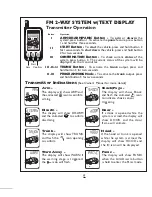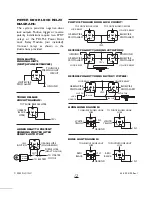Default Reset
To reset all programmable features to their
factory default settings:
1. Turn ignition to the on position.
2. Wait 2 seconds.
3. Within 10 seconds press program switch 5
times. The siren will give one long chirp
indicating the system is now in program
mode.
4. Press transmitter button 3. The siren will
chirp 3 times and all programmable
features will be reset to the
On
position.
Dip Switch Settings
Make sure to set all dip switches in proper
position prior to mounting the module.
Dip Switch #1: Diesel Mode
On = Standard mode
Off = Diesel mode - Ignition turns on for 12-
13 seconds prior to cranking the starter
(to allow glow plugs to warm up).
Dip Switch #2: Vacuum switch
On = Current sense or tach/spark sense
Off = Vacuum switch sense
Dip Switch #3: Starter cranking time
On = Standard crank time
Off = Extended crank time (auto adjusts)
Dip Switch #4: Tach/Spark sense
On = Current sense
Off = Tach/Spark sense
Valet Mode
When the Valet mode is activated, the vehicle
will not start using the remote, but keyless
entry functions will still operate.
To enter valet mode:
1. Turn ignition to the on position.
2. Within 5 seconds, press and hold
program switch for approximately 2
seconds.
• The LED will light solid.
• Parking lights will flash once.
• The siren will chirp once.
To exit valet mode:
1. Turn ignition to the on position.
2. Within 5 seconds press and hold program
switch for approximately 2 seconds.
• The LED will turn off.
Adding or Deleting Remote Controls
When you enter the code learning mode, the
system will learn new remotes and automatically
delete all other remotes that were previously
operating the system.
NOTE:
You must code all desired remotes at
this time.The unit can learn a maximum of two
transmitters.
To enter Code Learning Mode:
1. Turn ignition key on, off, on, off, and leave
on within 5 seconds.
• The parking lights will flash once.
2. Press and hold program switch for 2
seconds.
• The LED and parking lights will flash
once.The siren will give a series of chirps
(as long as arming chirps are on).
3. Release the program switch.
4. Program all desired remotes by pressing
button #1 on each of the transmitters.
• The siren will chirp after the system has
learned each remote control.
5. Turn ignition key off.
• The remotes are now programmed to
the system.
6