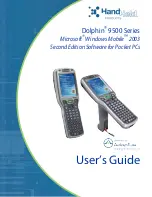Get to know your handheld — Handheld components
Installation and User’s Guide
23
set it) stops and the most recently received message will be open. If
you pull the handheld out of the holster and quickly replace it,
notification stops but the message will remain marked unread. See
“Setting message notification” on page 39 for information on
notification options.
Serial port
The serial port on the bottom of the handheld fits into the prongs of
the docking cradle. You must connect the docking cradle to your PC
to use the Desktop Software (provided on the CD with your
package).
The Desktop Software supports standard USB-to-serial port
converters. See Chapter 3, “Using the Desktop Software”, for more
information on installation procedures and serial connection details.
Docking cradle
The docking cradle provides a link between the handheld and your
PC, so that you may use the Desktop Software provided with your
package. See Chapter 3, “Using the Desktop Software” for more
information on the cradle and the capabilities of the Desktop
Software.
Charger
The handheld is designed to operate for one week or more on a full
charge; exact battery life, however, will depend on factors such as
usage and quality of coverage. The handheld contains an internal
lithium cell. The docking cradle (see description above) is also used
to recharge this cell.
To charge the handheld, connect the AC adapter to the cradle's
serial port connector, plug into a wall outlet, and insert the
handheld into the cradle. The Desktop Software does not need to be
running for charging to occur, nor does the cradle need to be