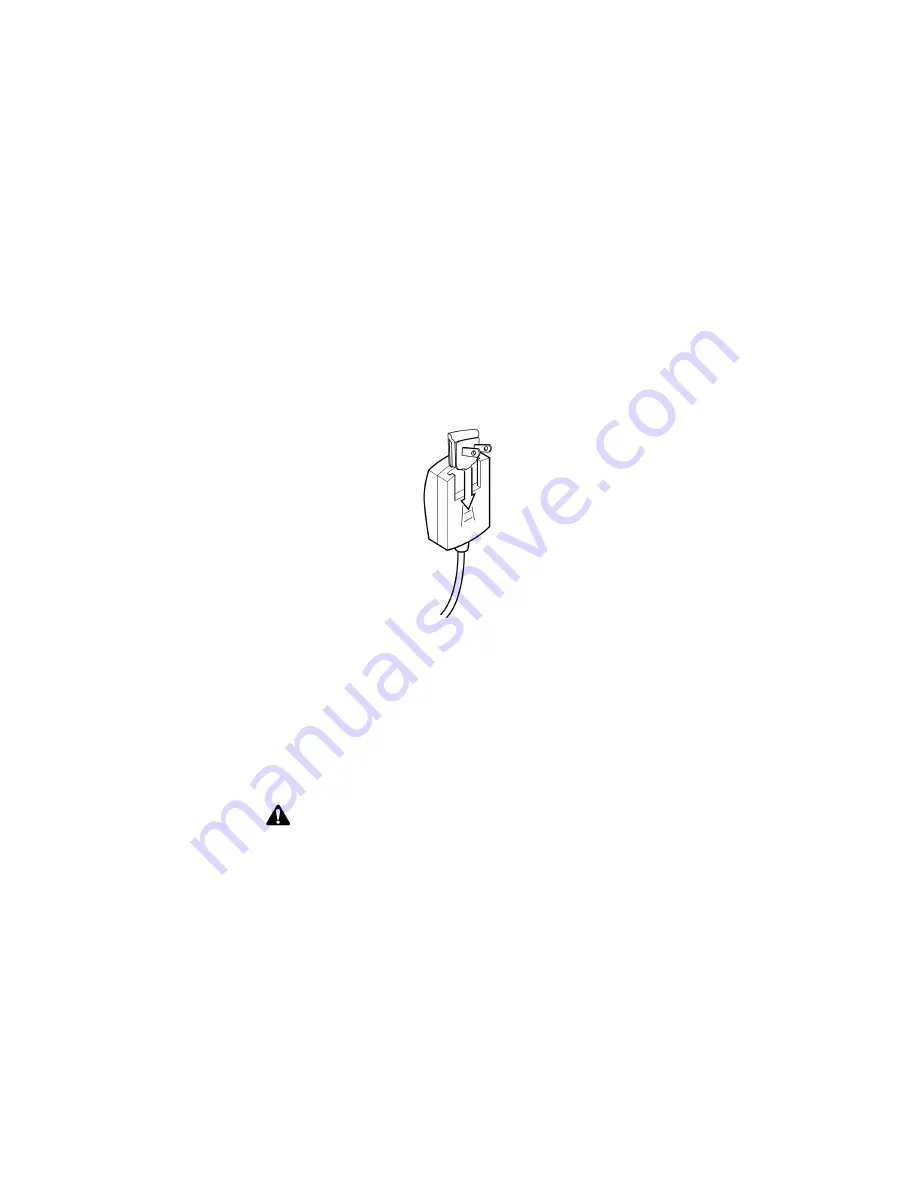
34
BlackBerry Wireless Handheld
Getting started
2. Plug the cradle cable into an available COM port on your
computer.
To connect the attachment piece to the power adapter
1. Slide the appropriate attachment piece into the back of the
power adapter.
Inserting the North American attachment piece
2. Plug the power adapter cord into an electrical outlet.
To charge your handheld battery using the cradle
1. Verify that the battery is properly inserted into your handheld.
Refer to "To insert the battery" on page 31 for more information.
2. Insert your handheld into the cradle by aligning the connector
port on the bottom edge of your handheld with the connector
prongs of the cradle. Press your handheld firmly into place.
Note:
When you first receive your handheld and charge its battery, the
handheld turns on and the Home screen appears, displaying the
handheld application icons.














































