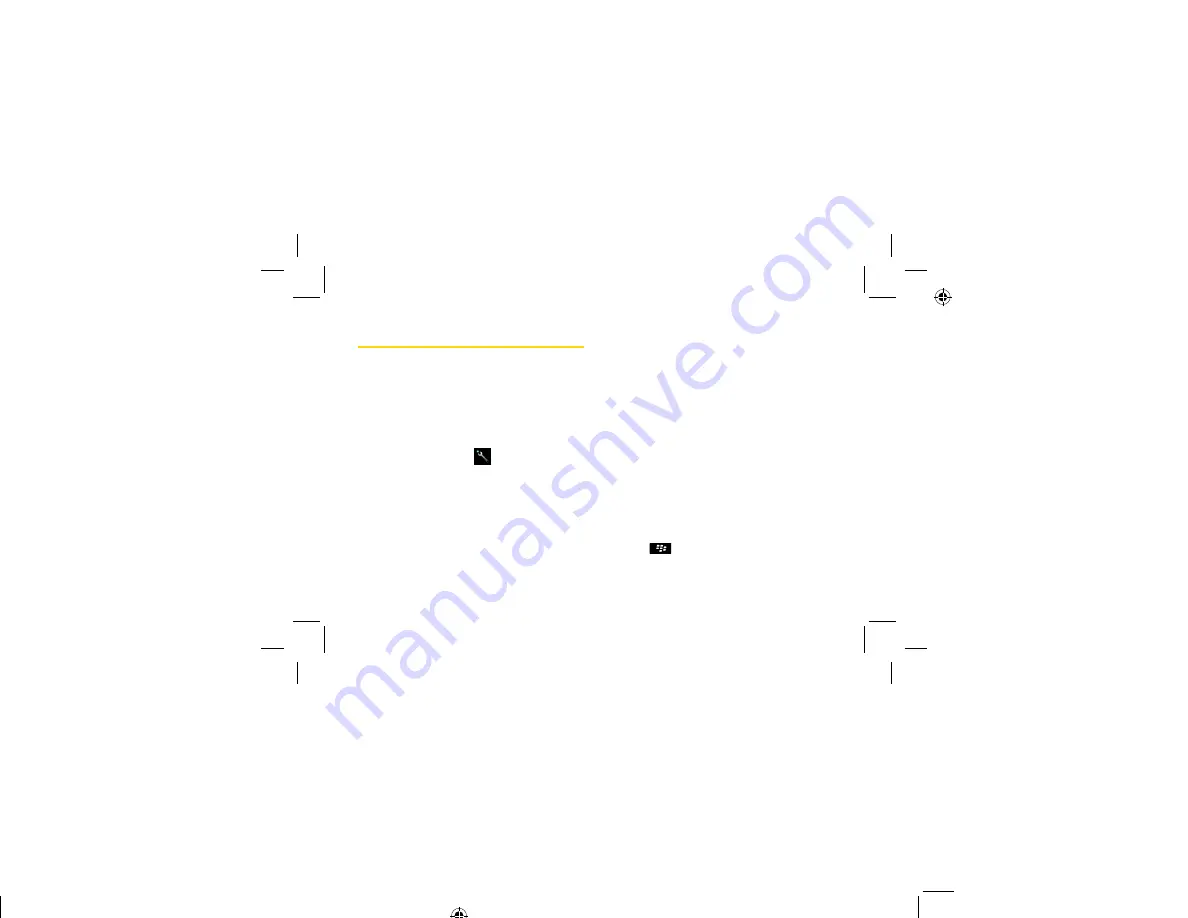
22
Setting Display Notifications
When the phone is closed, notifications for
items such as new messages, calls, or
calendar reminders, appear on the external
display.
To change options for notifications on the
external display:
1.
Click
All > Options
> Display >
External Display
䡲
To set the backlight to turn on each
time you receive a notification, change
the
Automatic Backlight and Notification
field to
Yes
.
䡲
To prevent notification details, such as
the contact and subject line for a
message, from appearing on the
external display, change the
Show
Notification Details
field to
Never
.
䡲
To prevent message preview text from
appearing in message notifications,
change the
Show Message Preview
field
to
No
.
䡲
To change the duration that
notifications appear on the external
display, change the
Notification Cycle
Duration
field.
䡲
To turn off the ability to review
notifications by pressing the Volume
keys, change the
Enable Volume Key to
Scroll
field to
No
.
2.
Press
> Save
.
BlackBerry_Basics_5x3_HighQuality.pdf 26
8/12/2010 3:40:00 PM
















































