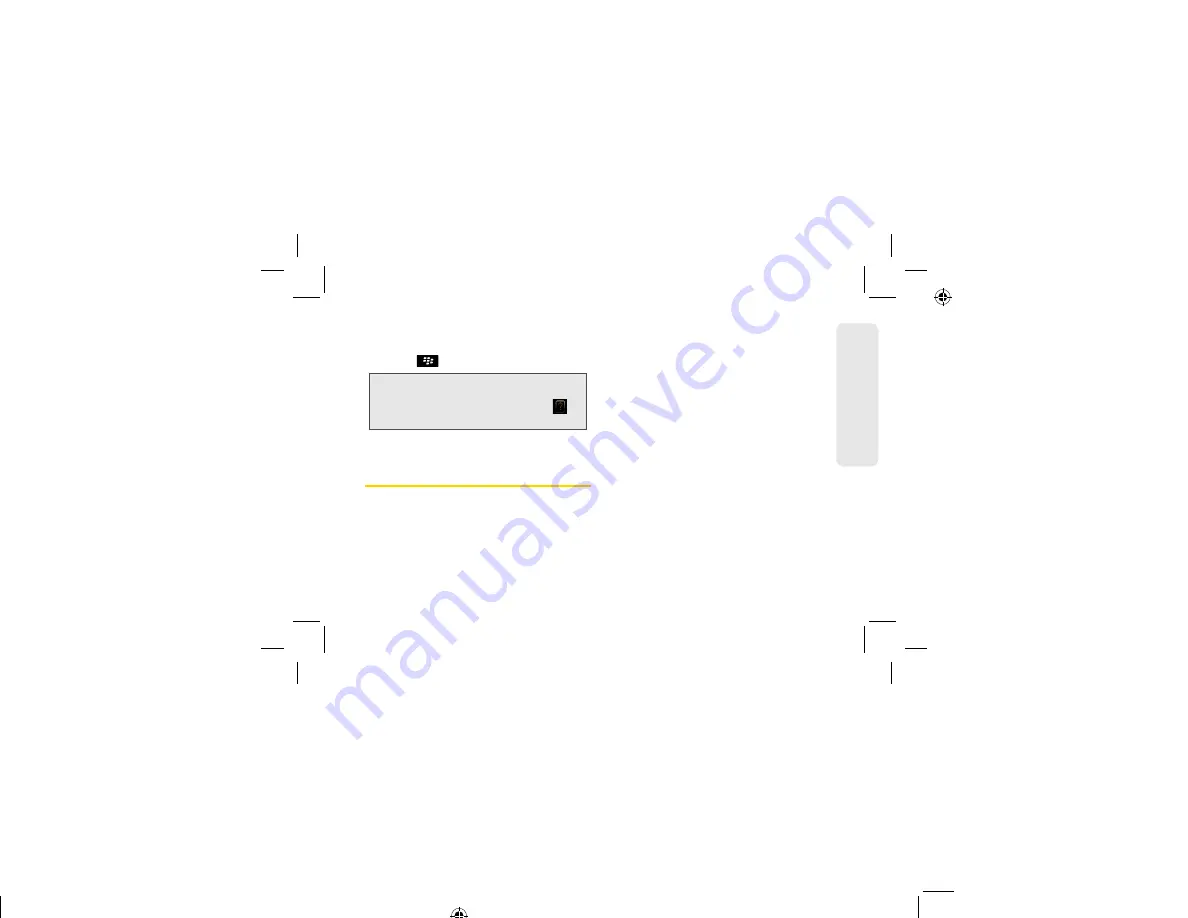
27
Usin
g Y
o
ur BlackBerr
y 9650
2.
Change the
Location Services
field to
Location On
.
3.
Press
> Save
.
Using Bluetooth With Your
BlackBerry 9670
Turning the Bluetooth Radio On or
Off
䊳
On the Home screen, click the
connections area at the top of the
screen. Select the
Bluetooth
check box.
To turn off Bluetooth
technology, clear
the
Bluetooth
check box.
Pairing With a Bluetooth-Enabled
Device
You must pair your BlackBerry device with a
Bluetooth-enabled device before you can
connect to it. For more information about
preparing the Bluetooth-enabled device for
pairing, see the documentation that came
with the Bluetooth-enabled device.
1.
On the Home screen, click the
connections area at the top of the
screen and then click
Bluetooth
Connections > Add New Device > Search
.
Note:
For more information about location-
based services, such as the BlackBerry
®
Maps application, please click
Help
or
go online to see the complete user guide.
BlackBerry_Basics_5x3_HighQuality.pdf 31
8/12/2010 3:40:00 PM
















































