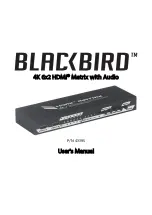11
2.
Using a High Speed HDMI® Cable (available separately), plug
one end into an HDMI input on one of your displays, then
plug the other end into the OUTPUT A port on the matrix. If
you want to use the ARC feature, you must connect to an
input that supports ARC.
3.
Using a High Speed HDMI® Cable (available separately), plug
one end into an HDMI input on your second display, then plug
the other end into the OUTPUT B port on the matrix.
4.
(Optional) Using a digital optical (Toslink®) cable (available
separately), plug one end into the digital optical input on your
amplifier, then plug the other end into the TOSLINK port on
the matrix.
5.
(Optional) Using a digital coaxial cable (available separately),
plug one end into the digital coaxial input on your amplifier,
then plug the other end into the COAXIAL port on the matrix.
6.
(Optional) Using a 3.5mm audio cable (available separately),
plug one end into your amplifier or powered speakers, then
plug the other end into the STEREO jack on the matrix.
7.
Using a High Speed HDMI Cable (available separately), plug
one end into one of the HDMI inputs on the matrix, then plug
the other end into the HDMI output on one of your video
source devices. Repeat for up to five additional video source
devices.