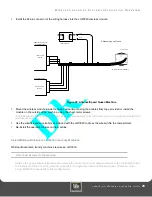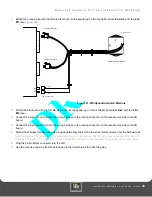L C 3 0 0 0 L
A U N D R Y
R
E A D E R
C
O N F I G U R A T I O N
Laundry Installation and Setup Guide
15
L C 3 0 0 0 L
A U N D R Y
R
E A D E R
C
O N F I G U R A T I O N
Configure LC3000 Reader Using Telnet
1
Open a Telnet session to the LC3000 Reader’s IP address.
2
Log in using the default password:
IPrdr4U
.
The password is case sensitive. Consider changing the password.
3
At the prompt, type the following command and press
Enter
to start configuration:
config to configure the LC3000. Refer to
Figure 5: LC3000 Laundry Reader Configuration
Laundry Reader Configuration.
Other available commands are displayed on the menu (see
Forget your password? Refer to Restore Default Settings on page for details.
Now, you are ready to install the machine interface components. Based on your network selection, refer to one of the
following sections:
•
Wired Laundry Machine Interface Installation
•
Wireless Laundry Machine Interface Installation
Table 2: RS-232 Config Port Connection
LC3000 Reader (RJ-12)
PC Serial Port
DB9 Connector
Signal
Pin 1
Pin 5
Ground
Pin 3
Pin 3
Receive (RX)
Pin 4
Pin 2
Transmit (TX)