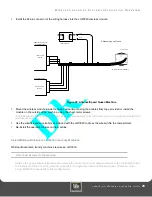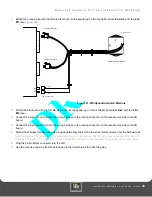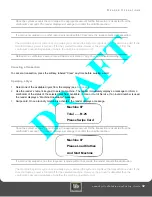W
I R E L E S S
L
A U N D R Y
S
Y S T E M
I
N S T A L L A T I O N
O
V E R V I E W
Laundry Installation and Setup Guide
25
W
I R E L E S S
L
A U N D R Y
S
Y S T E M
I
N S T A L L A T I O N
O
V E R V I E W
Configure the LE3/BRIDGE Wireless Module
A network ID must be assigned to the LE3/BRIDGE. Since the
LC3000 can support multiple LE3/BRIDGES, the network ID identifies
which LE3/BRIDGE will respond to a poll. A network ID is also
assigned to each LWI30XX installed in a laundry machine, allowing it
to respond to a specific LE3/BRIDGE.
Network ID numbers range from 1 through 7. Always select a Network
ID that has not been chosen on a nearby network or previously
assigned to an additional LE3/BRIDGE attached to the same LC3000.
A nearby network is considered any installation that exists within the
same building and/or less than 500 feet away.
1
Plug the RJ-45 connector from the patch cable connected to the
LE3/BRIDGE wireless module into the RJ-45 jack of the LC3000,
labeled “LWI CONFIG” (see
Figure 18
).
The LC3000 will request a network ID.
2
Enter a number from 1 to 7 to assign to the LE3/BRIDGE.
The LC3000 will request a configuration type: BRIDGE or LWI.
3
Select BRIDGE as the configuration type.
4
Remove the RJ-45 connector from the LWI CONFIG jack of the
LC3000 and re-install the RJ-45 connector into the RJ-45 jack
labeled “BRIDGE RS-485. The LE3/BRIDGE is now operational.
Figure 18: LWI Config Port on LC3000
Configure the LWI30XX for Laundry Machines
Every LWI30XX must be configured before installing it into a laundry machine. The configuration process assigns a
network ID and machine number to each LWI30XX and records a unique ID number stored within the wireless module.
A label, provided with each LWI30XX, should be placed on the plastic enclosure. Record the assigned machine number
and network ID on the label. This ensures the correct LWI30XX module is installed into the assigned laundry machine.
All laundry machines within the laundry center must be assigned a number between 1 and 60. The LC3000 displays
this number during normal operation and uses it to determine which LWI30XX module receives a pulse command when
a patron selects a specific machine. When configuring the LWI30XX, enter this number when assigning a machine.
1
Plug the configuration cable, provided with the LC3000, into the RJ-45 jack labeled “LWI CONFIG on the LC3000
(see
2
Plug the 22-pin connector of the configuration into an LWI30XX.
The software requests the Wireless Interface Module type.
3
Select 1 for LWI.
The software requests the laundry machine ID number (1 through 60).
4
Enter the laundry machine number where the LWI30XX will be installed.
5
Disconnect the LWI30XX module from the configuration cable.
6
Record the network ID and laundry machine number on the label and affix it to the plastic housing of the LWI30XX.
Repeat the steps listed above for each LWI30XX that will be installed within the laundry center.
LWI CONFIG PORT