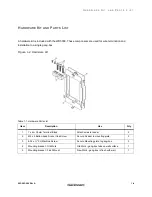B
L A C K B O A R D
( W R 5 0 0 0 ) R
E A D E R
I
N S T A L L A T I O N
G
U I D E
403-003-000 R
EV
A
1-5
R
EADER
I
NSTALLATION
O
VERVIEW
When choosing a location to install the WR5000 reader, consider the following:
•
Proximity to entry point
•
Visibility and Access to Users
•
ADA Requirements
•
Protection of the reader from environmental elements
•
Cable distance/path:
1200 ft. maximum for RS-485 to Blackboard SA3032
500 ft. maximum for Wiegand interface
500 ft. maximum for Wiegand interface
328 ft. maximum for Cat-5e cable
Reader Wiring
Based on the application of the reader, the wiring options are as follows:
•
Door Reader RS-485 Interface
(page 1-5)
•
Door Reader Wiegand Interface
(page 1-6)
•
Attendance Reader
(page 1-7)
The hardware kit includes two (1 x 4) terminal blocks. These terminal blocks provide electrical connections
to signals on the pin headers.
Two WR5000 readers can be connected to the Blackboard Access SA3032 to support ingress and egress
configurations. The administrator must login to each reader and set the address. Verify that the readers do
not have the same assigned address (0 or 1).
Note
: To maintain UL compliance, install only 1 wire in each terminal block opening. If
necessary, use an external splice when more than one wire is required.
Install in accordance with the National Electrical Code (NEC), ANSI/NFPA 70, and local codes.
Door Reader RS-485 Interface
When using the RS-485 Interface option, only one terminal block is required. The connection points are
shown in
Table 1-2
. The TB1 designation is for the top four pins shown in
Figure 1-3
.