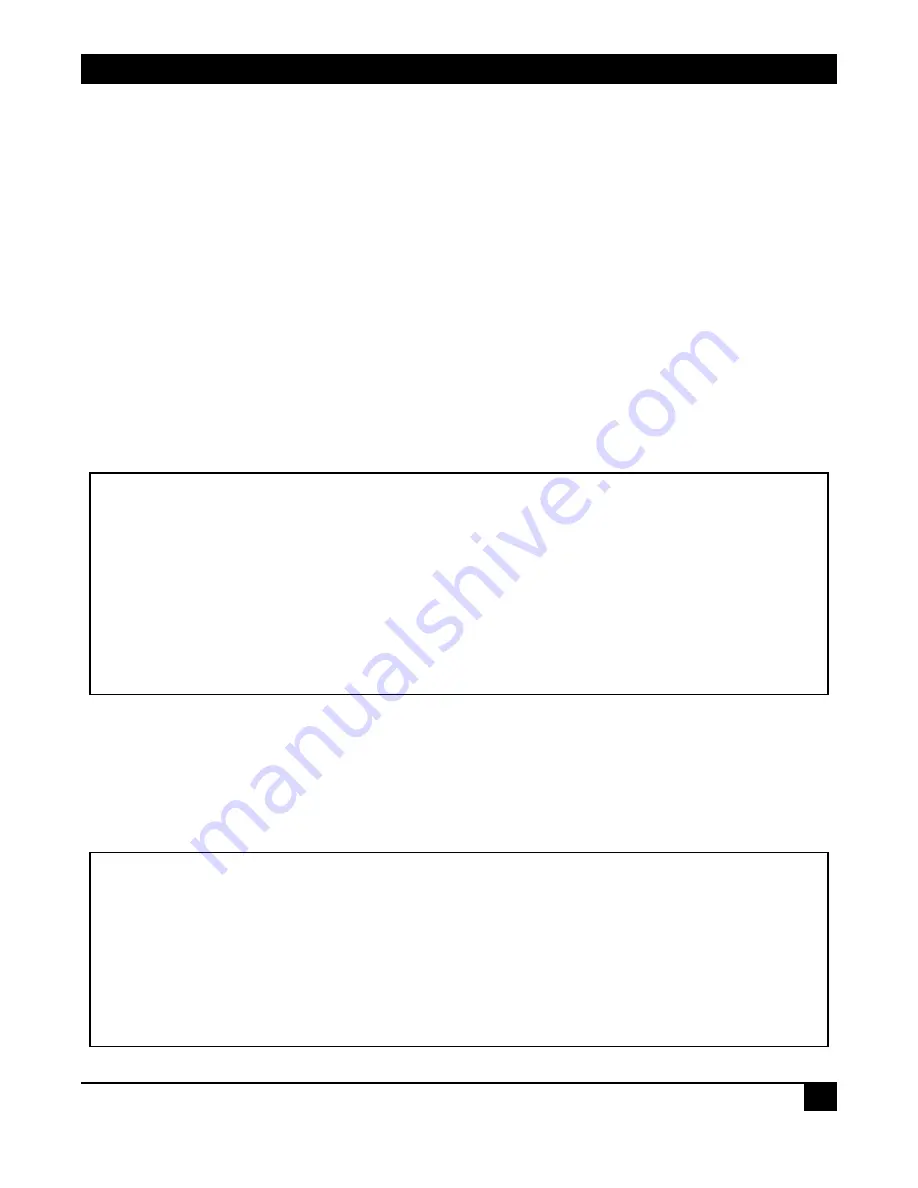
CHAPTER 3: Installation
23
NOTES
1. The following examples assume that the command mode is activated via
sub-channel 1.
2. Stat mux commands requiring alphanumeric inputs are case-sensitive: observe use
of lower-case and upper-case letters in the following examples.
1. To start the configuration session, allow an idle period of at least one second, type
@@@
, then wait at least
one second and type
S
(typing any other character after the @@@ string returns the stat mux to the
normal mode, and you will see the message
STM IS IN NORMAL MODE
).
2. After correctly typing the starting command, the stat mux stops data transfer through the sub-channel
used by your terminal, its TEST indicator lights, and the opening screen (Figure 3-7) appears.
NOTE
Remember that any change in the communication parameters of a sub-channel takes
effect immediately. If you intend to change these parameters, notify the users of the
other sub-channels of the impeding changes.
Figure 3-7. Stat mux opening screen.
3. Enter the password, correctly using upper and lower-case characters. The password is not echoed to the
screen (factory setting is RD).
4. If the mux rejects the password, you will see the screen shown in Figure 3-8 and you must repeat step 1
again.
Figure 3-8. Password rejection screen.
COMMAND MODE IS ACTIVATED VIA CH1
WRONG PASSWORD
STM IS IN NORMAL MODE
COMMAND MODE IS ACTIVATED VIA CH1
STM COMMAND MODE
REV X.Y
ENTER STM PASSWORD
















































