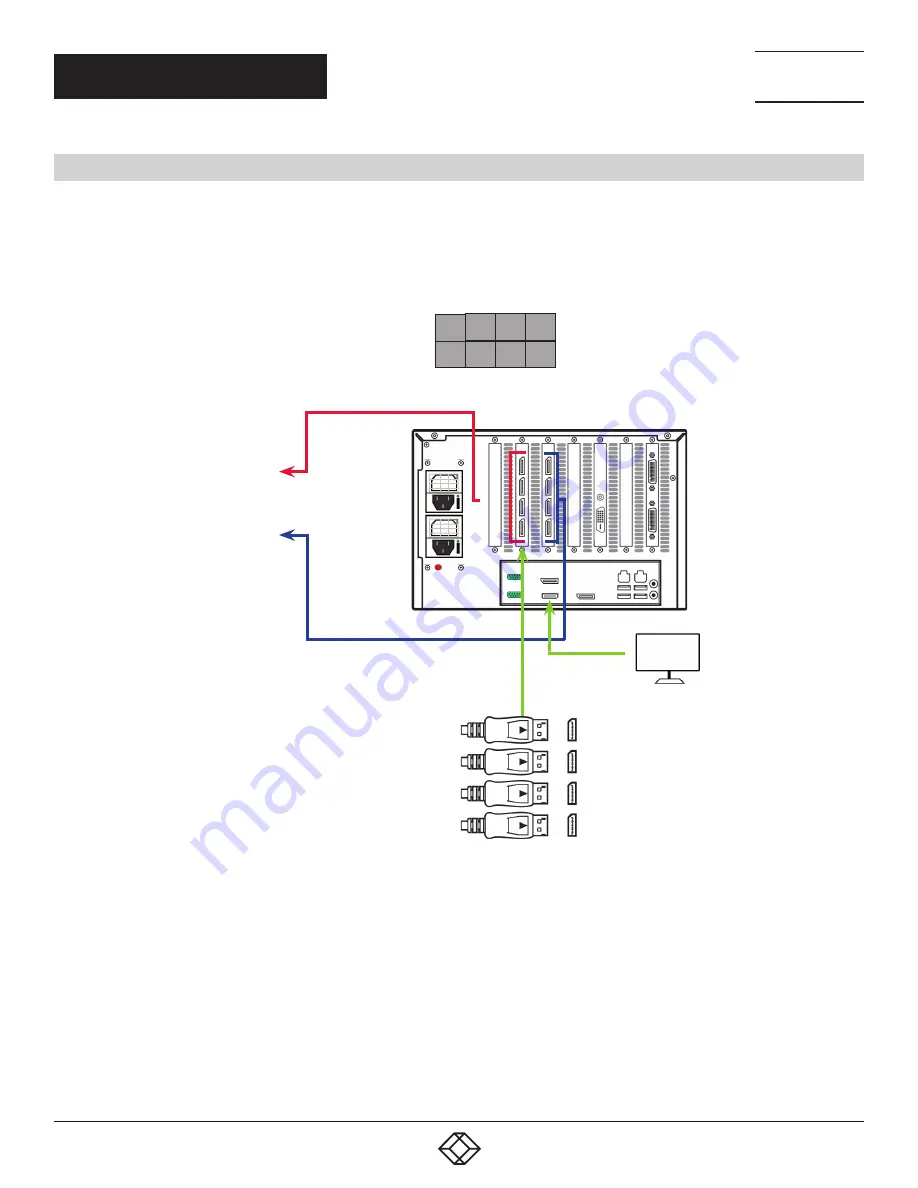
7
1.877.877.2269
BLACKBOX.COM
NEED HELP?
LEAVE THE TECH TO US
LIVE 24/7
TECHNICAL
SUPPORT
1.877.877.2269
QUICK START GUIDE
STEP 4: CONNECT A CONTROL SCREEN (OPTIONAL) AND MONITORS
Many of our wall controllers are configured to use a control screen (Internal Graphics Device) prior to leaving the factory.
If required, connect the control screen to the motherboard as shown below. If a control screen is not required, you will need
to change the BIOS settings.
1
4
MONITOR 2
MONITOR 3
MONITOR 4
MONITOR 5
MONITOR 7
MONITOR 6
MONITOR 8
MONITOR 1
CONNECT GRAPHIC OUTPUTS TO
MONITORS USING DISPLAYPORT CABLES.
(NOT SUPPLIED)
CONTROL SCREEN
(OPTIONAL)
4 x 2 Video Wall
1
3 4
5 6 7 8
2
FIGURE 4. CONNECT TO A CONTROL SCREEN (OPTIONAL) AND MONITORS








































