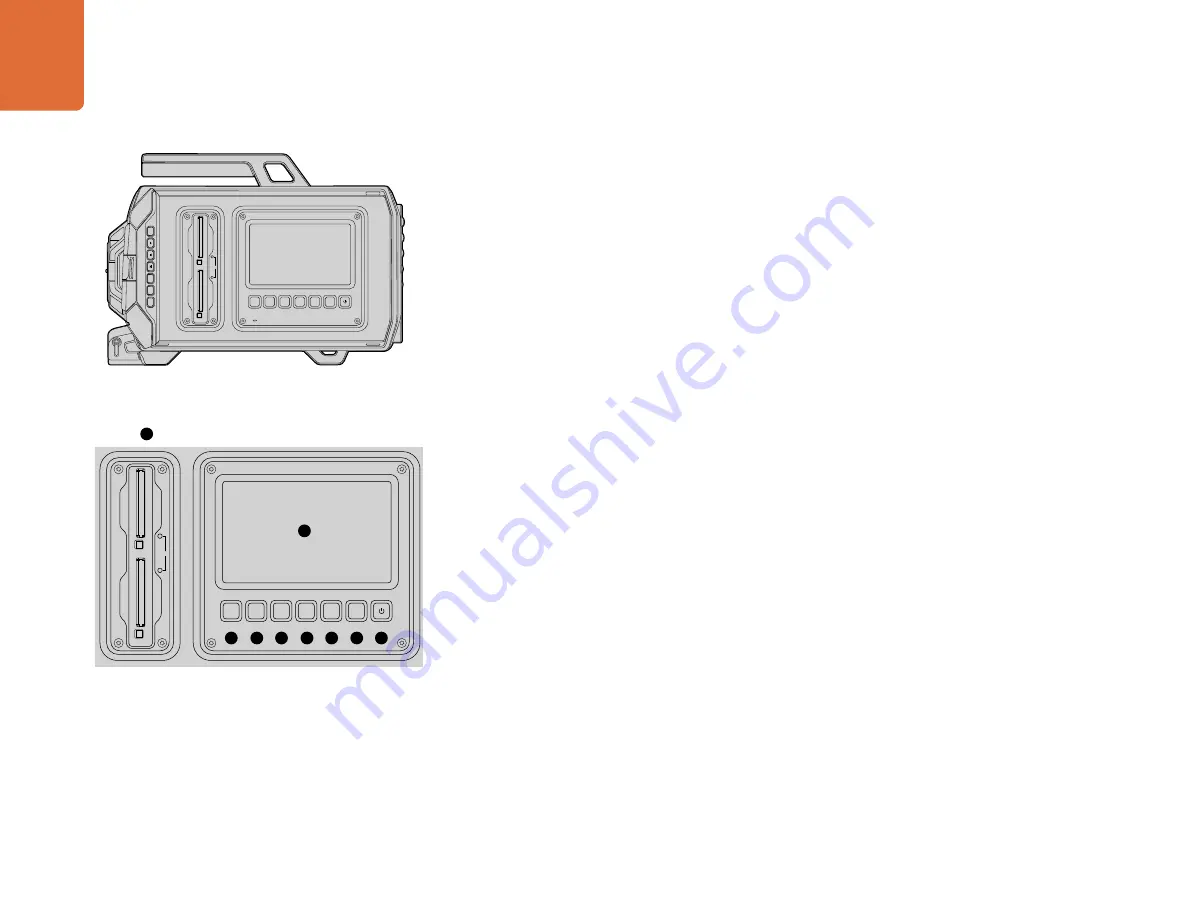
Camera Overview
11
DOP Station
Work Station Features
1. MEMORY CARD SLOTS
Insert CFast 2.0 type cards into the slots for record and playback. Page 8.
2. TOUCH SCREEN
The 5" touch screen display is used for monitoring, scopes and changing camera settings. Page 22.
3. IRIS BUTTON
Activates auto iris to set exposure when using compatible EF lenses. Page 20.
4. FOCUS BUTTON
Activates auto focus when using an EF lens mount and compatible lens. Page 20.
5. PEAK BUTTON
Turns focus peaking on to assist accurate manual focus. Page 20.
6. DISPLAY BUTTON
Toggles the touch screen between camera display and status display. Page 20.
7. MENU BUTTON
Opens the touch screen menu. Page 21.
8. SLATE BUTTON
Opens the slate so you can enter metadata using the touch screen. Page 21.
9. POWER BUTTON
Turns your Blackmagic URSA on and off. Page 21.
REC
ZOOM
DISP
PGM
1
CFAST
IRIS
FOCUS
REC
IRIS
FOCUS
PEAK
DISP
MENU
SLATE
2
IRIS
SDI OUT
0
-6
-12
-18
-24
-30
-36
-42
-48
L
R
SDI IN
REF IN
TIMECODE IN
TIMECODE OUT
12V
CH1
SOLO
CH1
MUTE
CH2
MUTE
CH2
SOLO
FOCUS
PEAK
DISP
MENU
SLATE
PUSH
PUSH
PUSH
1
2
4
5
6
7
8
9
3
REC
ZOOM
DISP
PGM
1
CFAST
IRIS
FOCUS
REC
IRIS
FOCUS
PEAK
DISP
MENU
SLATE
2
IRIS
SDI OUT
0
-6
-12
-18
-24
-30
-36
-42
-48
L
R
SDI IN
REF IN
TIMECODE IN
TIMECODE OUT
12V
CH1
SOLO
CH1
MUTE
CH2
MUTE
CH2
SOLO
FOCUS
PEAK
DISP
MENU
SLATE
PUSH
PUSH
PUSH












































