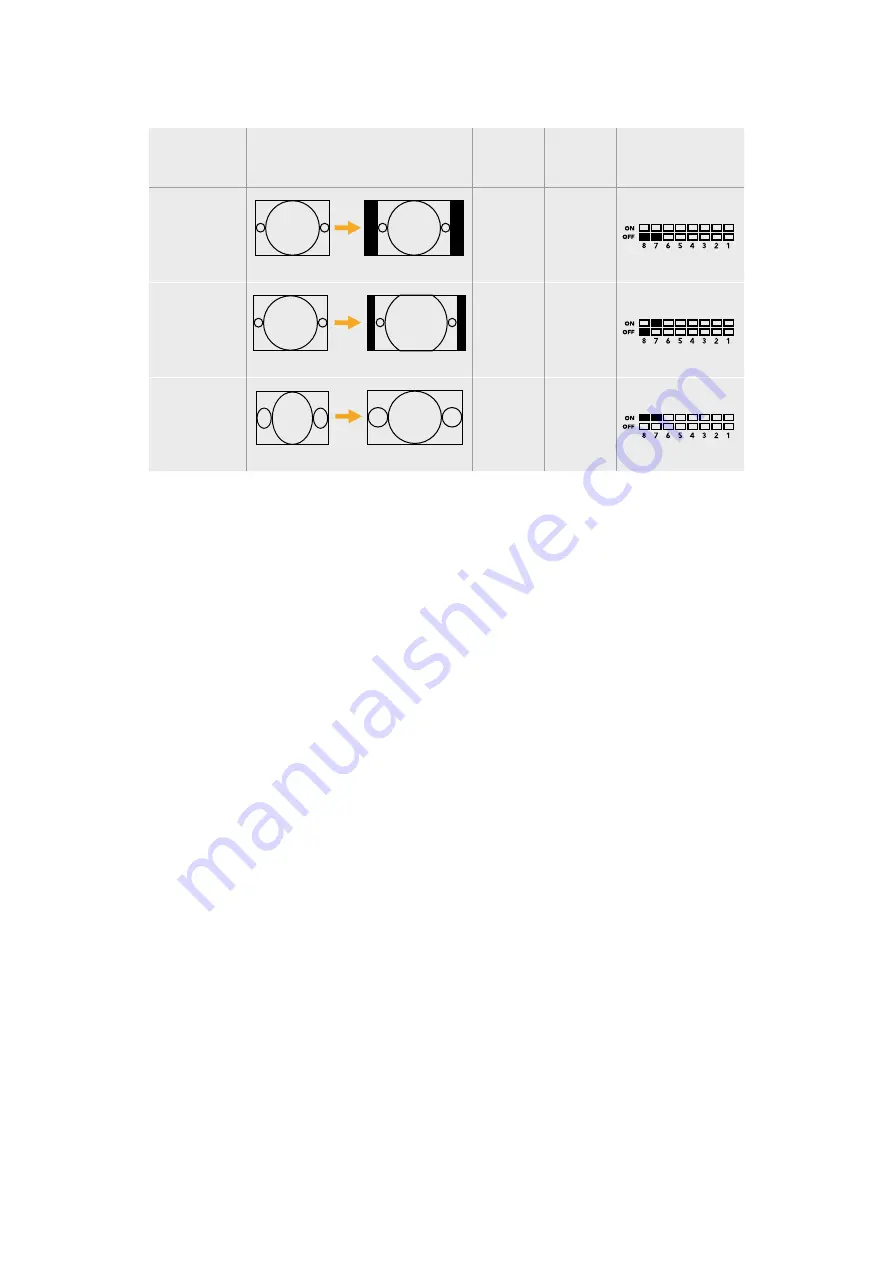
Up
conversion
Switch 8
Switch 7
Switch Diagram
4:3
Pillarbox
16:9 Ratio Display
4:3 Ratio Image
OFF
OFF
14:9
Pillarbox
4:3 Ratio Image
16:9 Ratio Display
OFF
ON
16:9
De-Squeeze
16:9 Ratio Image
4:3 Ratio Display
ON
ON
You’ve probably noticed switches 8 and 7 share settings for up and down conversions. This is
because aspect ratio settings are determined by the output settings. For example, if you have
switches 3 and 2 set for 1080i50 HD output, and processing switch 1 set to ON, Mini Converter
UpDownCross will automatically set switches 8 and 7 for down conversion.
Below is a description for each aspect ratio conversion:
Up conversion
4:3 Pillarbox:
This setting displays 4:3 standard definition inside a high definition 16:9
frame. Black bars feature on the sides.
14:9 Pillarbox:
This setting is a compromise between 4:3 pillarbox and 16:9 zoom. The
standard definition 4:3 image is slightly zoomed into, allowing more image in the 16:9
frame and reducing the amount of black bars on the sides, but slightly losing the top
and bottom.
16:9 De-Squeeze:
This setting de-squeezes the standard definition 4:3 anamorphic
image until it completely fills the 16:9 frame. None of the 4:3 image is lost.
Down conversion
Letterbox:
This setting scales the entire 16:9 HD image into a 4:3 SD frame without
squeezing, leaving black bars on the top and bottom.
Anamorphic:
This setting horizontally squeezes the 16:9 HD image into a 4:3 SD frame.
Center Cut:
This setting cuts a 4:3 SD frame from the 16:9 HD image. This aspect ratio
setting discards a portion from each side of the 16:9 image.
Switch 1 - Processing Off - Processing On
When switch 1 is set to OFF all conversions are bypassed and the Mini Converter can be used
to distribute your video to six SDI destinations.
Blackmagic Mini Converters
89











































