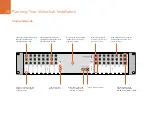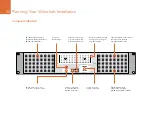Planning Your Videohub Installation
11
Universal Videohub Power Supply
A Universal Videohub 288, which is fully populated and running at maximum power consumption, can be
powered by a single "Universal Videohub Power Supply". The Universal Videohub Power Supply package
includes a power card with a single connection to a 1 RU rack-mount chassis which contains the power
supply. You will need to leave 3 RU of space in your equipment rack to install the Universal Videohub Power
Supply chassis under the Universal Videohub 288, which includes 2 RU of clearance for removing the fan
tray at the bottom of Universal Videohub 288. The Universal Videohub Power Supply chassis contains a
universal (international) power supply for use in all countries and the connecting cable features thumb screw
fasteners. You will need to provide a standard IEC cord, with a C13 connector, and a mains power socket.
A second Universal Videohub Power Supply can be connected to the Universal Videohub 288 to ensure
continued operation should the first power supply fail. You will need to leave 5 RU of space in your equipment
rack to install both Universal Videohub Power Supply chassis under the Universal Videohub 288, including
1 RU of clearance between each power supply for heat dissipation. When two Universal Videohub Power
Supply chassis are connected, two IEC cords and two mains power sockets are required.
Universal Videohub 450W Power Card
While designed for the Universal Videohub 72, the lower cost Universal Videohub 450W Power Card can be
used with three 150W "brick" power supplies to power a Universal Videohub 288. This power supply option is
not capable of powering a fully populated Universal Videohub 288 running at maximum power consumption
and should only be considered if attempting to minimize the cost of purchasing a Universal Videohub 288.
If you choose this option, please check the Power Overload light on the crosspoint card after installing any
cards. If the Power Overload light illuminates, you will have to remove some cards to ensure that all installed
cards are receiving power. If the Power Overload light continues to illuminate even after verifying that all three
brick power supplies are working, you will need to discard your low power supply and upgrade to a Universal
Videohub Power Supply.
A second Universal Videohub 450W Power Card with three power bricks can be connected to the Universal
Videohub 288 to ensure continued operation should the first power card fail.