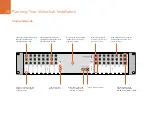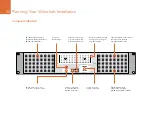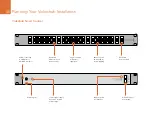Planning Your Videohub Installation
29
Occasional firmware updates can be downloaded from the Blackmagic Design website. Programmable
firmware can provide new features, compatibility with new hardware and support for new formats.
The Videohub firmware update utility runs on Mac OS X and Windows computers and uses a USB 2.0
connection to Smart Videohub. You will need to provide a standard USB 2.0 type A-B male cable.
Smart Videohub is 1 rack unit high and just over an inch thick. You will need to leave enough space in your
equipment rack to install the Smart Videohub hardware. You can rack-mount Smart Videohub at the front
or at the rear of the rack to leave space for other equipment. If you don’t have a rack, then you can leave it
in a safe place on the floor!
The Smart Videohub includes a universal power supply, with thumb screw fasteners, for use in all countries.
You will need to provide a standard IEC cord, with a C13 connector, and a mains power socket. A second
power socket will be required if you decide to use a dedicated server computer.