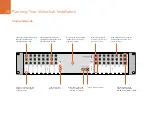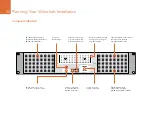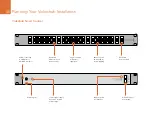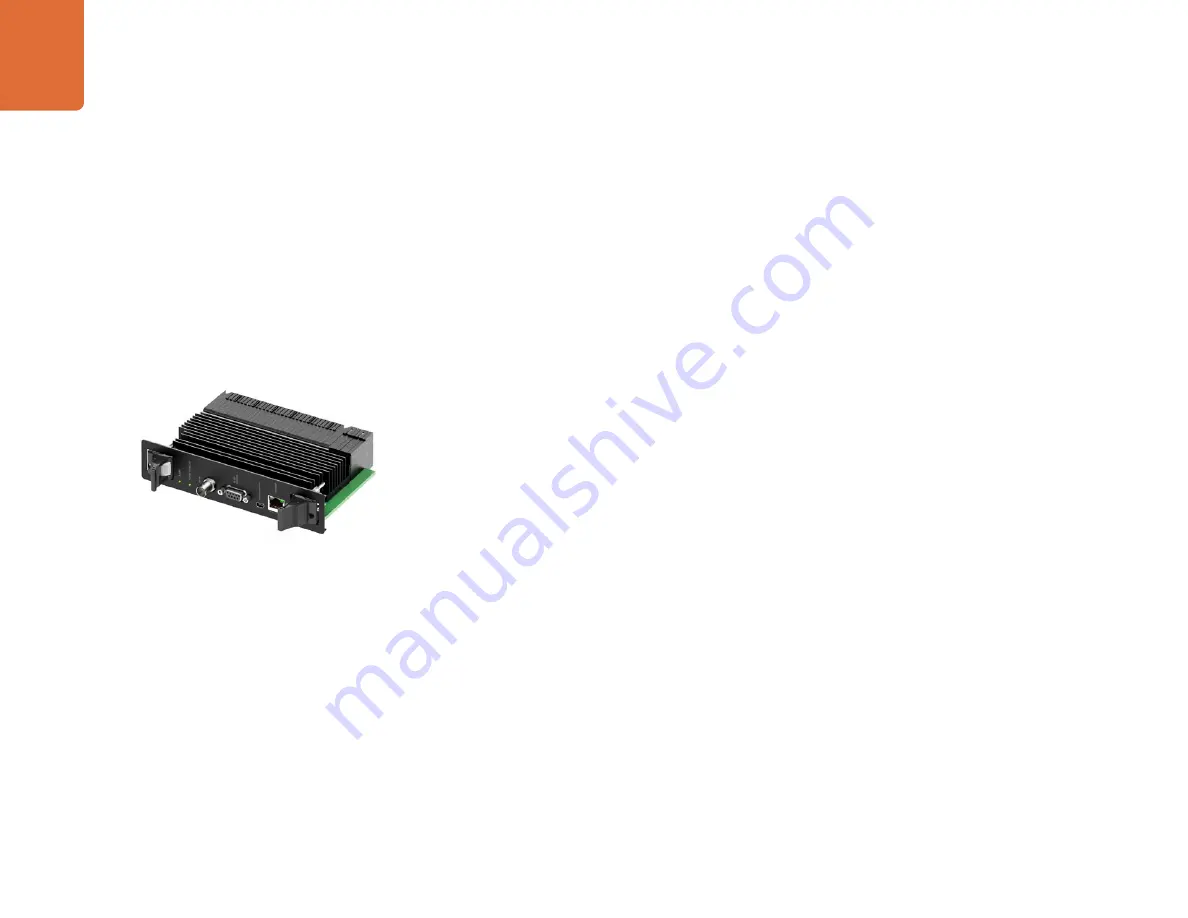
Hardware Installation
34
To install the Universal Videohub 288 Crosspoint card, hold the card in a vertical orientation by its two levers.
The BNC, Ethernet and other ports should be towards the bottom end of the card. Gently insert the unit
into its slot and ensure the top and bottom edges of the card follow the black guides. Now firmly push both
levers flat to fully engage the multi-pin connectors with the motherboard. Mating pins ensure that the card
precisely engages with the motherboard without damaging the multi-pin connectors. Use a number 01 size
Pozidriv screwdriver to secure the two levers on the crosspoint card.
Should you ever need to remove a Universal Videohub 288 Crosspoint card, remove the two screws
and then pull open the two levers. Once the levers have been fully opened, gently extract the card along
its guides.
If you wish to install a second Universal Videohub 288 Crosspoint card, use a number 02 size Pozidriv
screwdriver to remove the blanking plate from the right crosspoint card slot.
Universal Videohub 72 Crosspoint
A single Universal Videohub 72 Crosspoint card can be installed in the left crosspoint card slot of a Universal
Videohub 288. The Universal Videohub 72 Crosspoint card is limited to supporting 18 interface cards and
does not support crosspoint redundancy. This card should only be considered if attempting to minimize the
initial cost of purchasing a Universal Videohub 288. When using a Universal Videohub 72 Crosspoint card,
only the bottom row of 18 interface cards can be used. A Universal Videohub 288 Crosspoint card must be
used if you want to install more than 18 interface cards.
The short length of the Universal Videohub 72 Crosspoint card, compared with the Universal Videohub 288
Crosspoint card, requires the installation of an additional supporting bridge in the center of the Universal
Videohub 288. When upgrading to a Universal Videohub 288 Crosspoint card at a later time, the additional
supporting bridge must be removed.
The additional supporting bridge, short blanking plate and associated screws are available as a seperate
package from your Videohub dealer. Torx T8, Torx T10, number 01 and number 02 size Pozidriv screwdrivers
are required to install the additional supporting bridge and the Universal Videohub 72 Crosspoint card.
Step 1:
Ensure power is switched off and disconnected from Universal Videohub 288.
Step 2:
Use a number 02 size Pozidriv screwdriver to remove the blanking plate from the right crosspoint
card slot.
Step 3:
Use a number 02 size Pozidriv screwdriver to remove the blanking plates from the interface card
slots for SDI ports 73-216.
Step 4:
Maneuver the supporting bridge through the crosspoint card slots and rest it flat on the
motherboard while taking great care to avoid damaging the multi-pin connectors on the
motherboard.
Universal Videohub 72 Crosspoint card