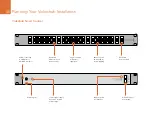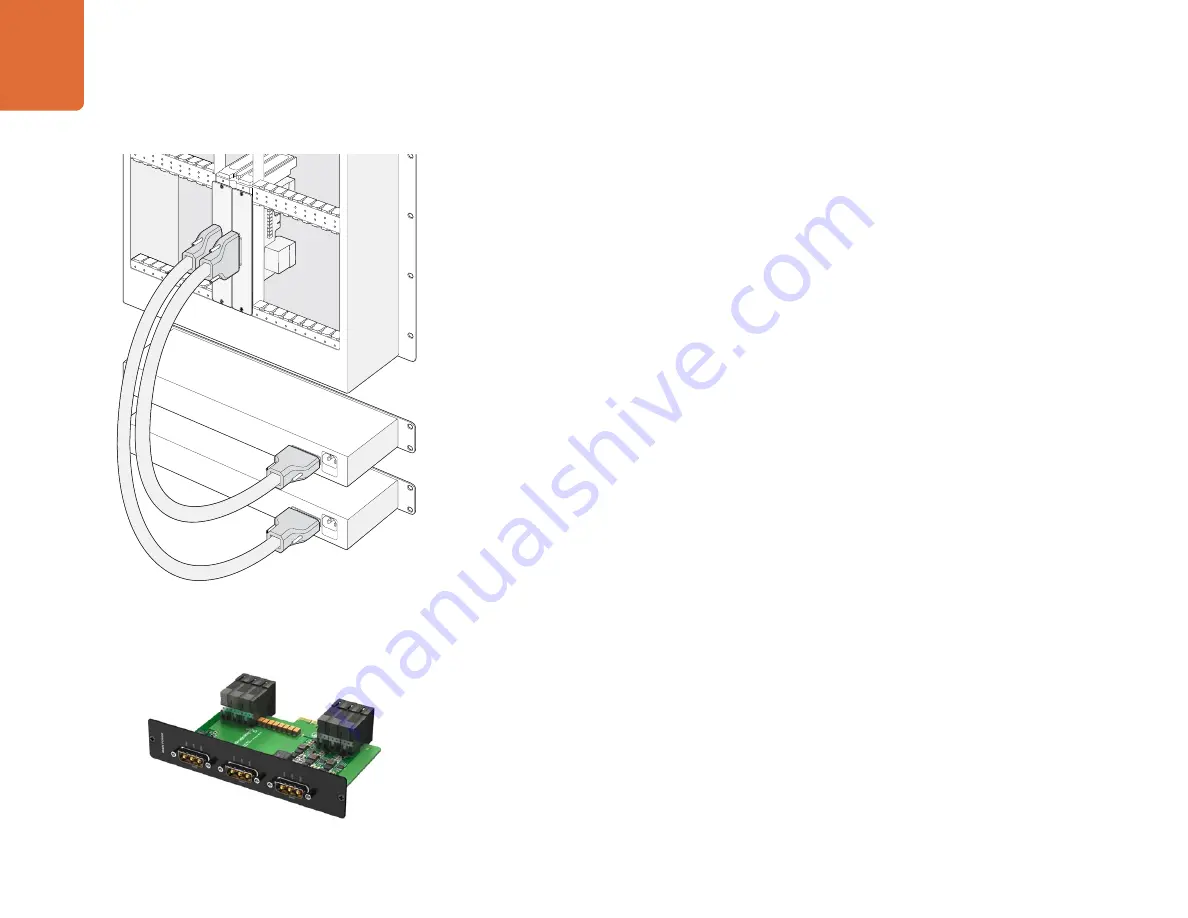
Hardware Installation
37
MAIN POWER
+12V 800W
MAIN POWER
+12V 800W
Step 3.
If you are installing a redundant power supply for the first time, install the 1 RU chassis below the
first power supply leaving 1 RU of clearance between the two power supplies for heat dissipation.
If you are installing a replacement power supply, install the replacement 1 RU chassis where the faulty unit
was previously located.
Step 4.
Connect the new power cable between the power connectors on the new power card and the
new power supply. Tighten the thumb screws on both power connectors.
Step 5.
Connect an IEC cord from the new power supply to the wall socket and turn on the power.
Removing a Power Supply while Universal Videohub is running
If you need to remove a faulty power supply, while Universal Videohub 288 is continuing to run from another
power supply, it is important to ensure that no power is connected to the faulty power supply while you
remove it. Accordingly please carry out the removal procedure in the following order:
Step 1.
Switch off the power to the faulty power supply and unplug its IEC cord.
Step 2.
Disconnect the power cable between the power card and the power supply of the faulty unit.
Step 3.
Remove the faulty 1 RU chassis and associated power card. Ensure all components from the faulty
unit are placed somewhere where they will not be confused with a new replacement unit.
Universal Videohub 450W Power Card
The Universal Videohub 450W Power Card features three power connectors which need to be connected to
a set of three 150W power supply "bricks" for 450W of power. This power card is not capable of powering
a fully populated Universal Videohub 288 running at maximum power consumption and should only be
considered if attempting to minimize the cost of purchasing a Universal Videohub 288.
A second Universal Videohub 450W Power Card and another set of three brick power supplies can be
installed for failover redundancy.
Orient the power card so that the "MAIN POWER" label appears at the top of the card and then insert the
power card into its slot in the motherboard. Use a number 02 size Pozidriv screwdriver to secure the power
card with its two screws.
If you need to remove or replace a power card while Universal Videohub 288 is still running from another
power card, power off and disconnect all connected power supplies before removing the power card.
Universal Videohub 450W Power Card
Two Universal Videohub Power Supplies can be installed for
power redundancy with the Universal Videohub 288