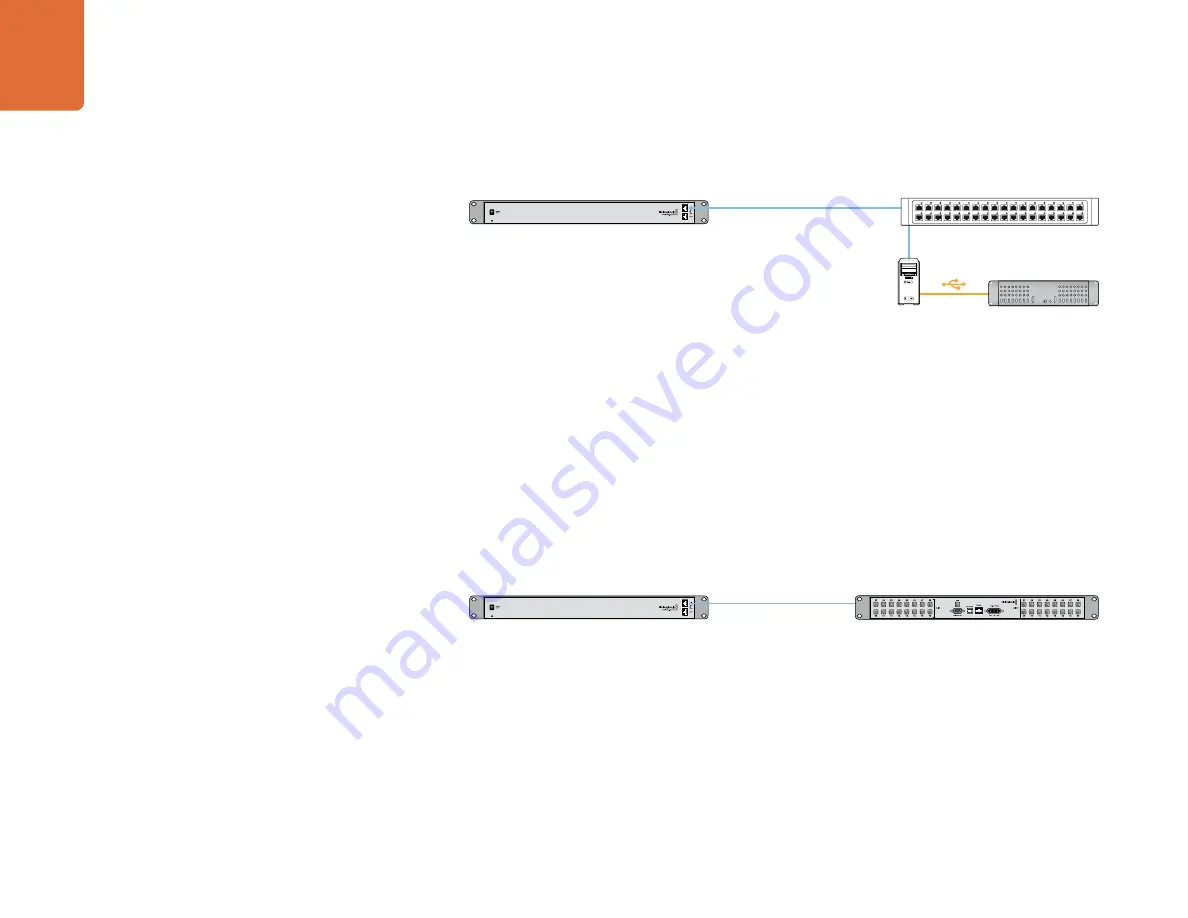
Hardware Installation
46
Videohubs without a built-in Ethernet port can be connected as shown in "Connection method 2".
Connection method 2.
Connecting to a USB-attached Videohub via a network switch.
You might wish to connect your Videohub Smart Control directly to an Ethernet-equipped Videohub if:
• you need to set up very fast
• you don't have any requirement to share Videohub on the network so it can be controlled by computers
on the network
• you don't have much space, such as in an OB van
• you have a limited power budget, such as in an OB van
A regular Ethernet cable can be used between Videohub Smart Control and the Videohub. There here is no
need to use a special crossover cable. See "Connection method 3".
Connection method 3.
Connecting directly to an Ethernet-equipped Videohub.
Videohub Smart Control connected via Ethernet networking
Network Switch
Ethernet
Videohub connected via USB
Videohub Server computer
Videohub Smart Control connected via Ethernet networking
Ethernet
Videohub connected via Ethernet
















































