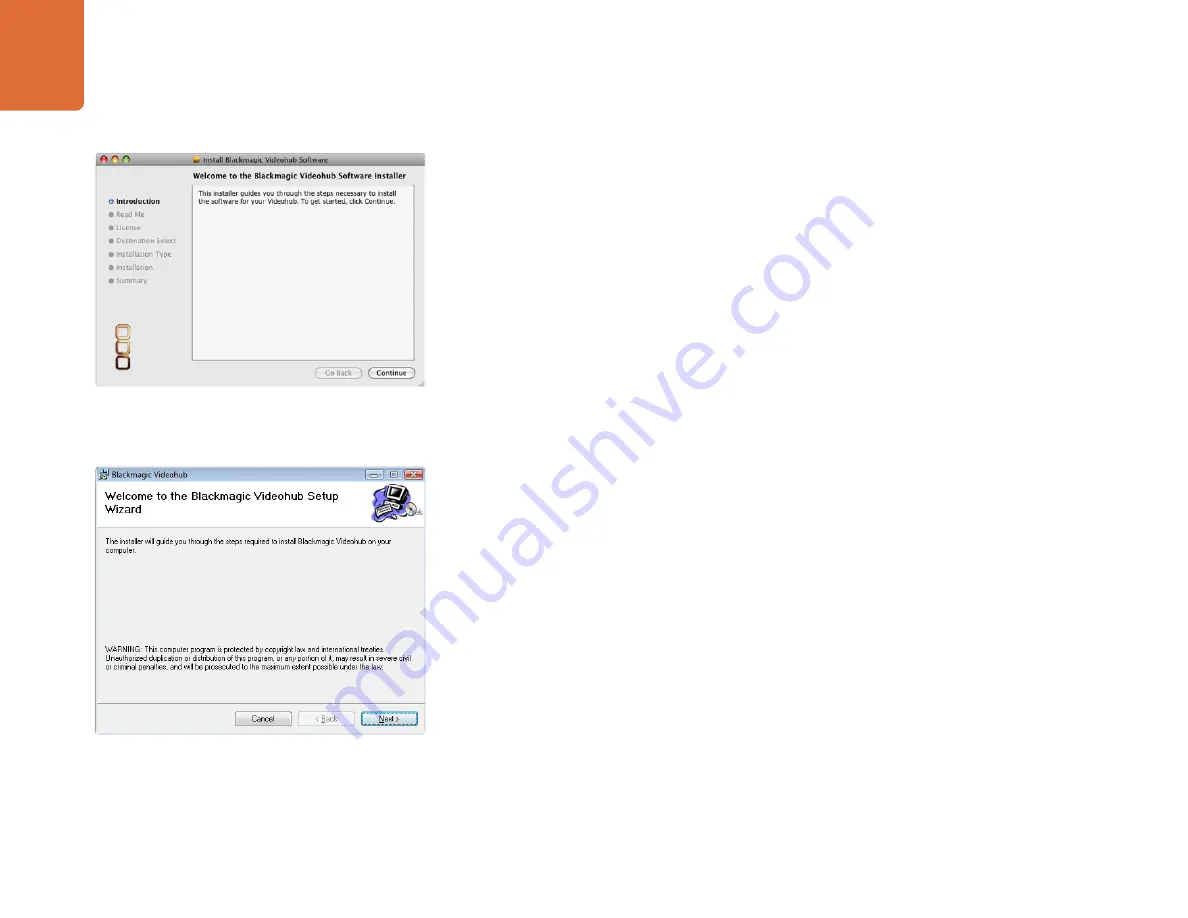
Software Installation
50
Installing the Videohub Software
Videohub software runs on the latest Leopard and Snow Leopard versions of Mac OS X. On the Windows
platform, Videohub software runs on both 32 and 64-bit versions of Windows XP and Windows 7 with the
latest service packs installed. Testing on previous versions of these operating systems is not conducted and
so it is always best to keep up to date with the latest versions of Mac OS X and Windows.
The Videohub software should be installed on any Mac or PC client or server computers from which you
want to control the Videohub.
You will need administrator privileges to install the software on Mac OS X and Windows computers.
While the CD supplied with some models of Videohub contains the software installer, we recommend
you visit www.blackmagic-design.com to ensure you have the latest version.
Locate the installer file and double-click it. This will be on the supplied CD or, if downloaded from
the Blackmagic website, in your downloads folder.
Mac OS X
™
machines will automatically install the required drivers without user interaction.
If running Windows XP or Windows 7, a dialog will appear saying, “Found new hardware” and the Hardware
Wizard will start. If prompted to search the Windows Update Website, select, “No, not at this time” and
click “Next”.
Select “Install the Software Automatically” and the system will find the Videohub drivers for you.
A “This software has not passed logo certification” or “The publisher could not be verified“ warning may
reappear during this process. Choose to “Continue Anyway” or “Run“.
Once this is complete and the Videohub is connected and powered on, you are ready to configure the
device for your facility.
Mac OS X installation: Follow install prompts.
Windows installation: Follow install prompts.
















































