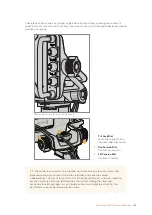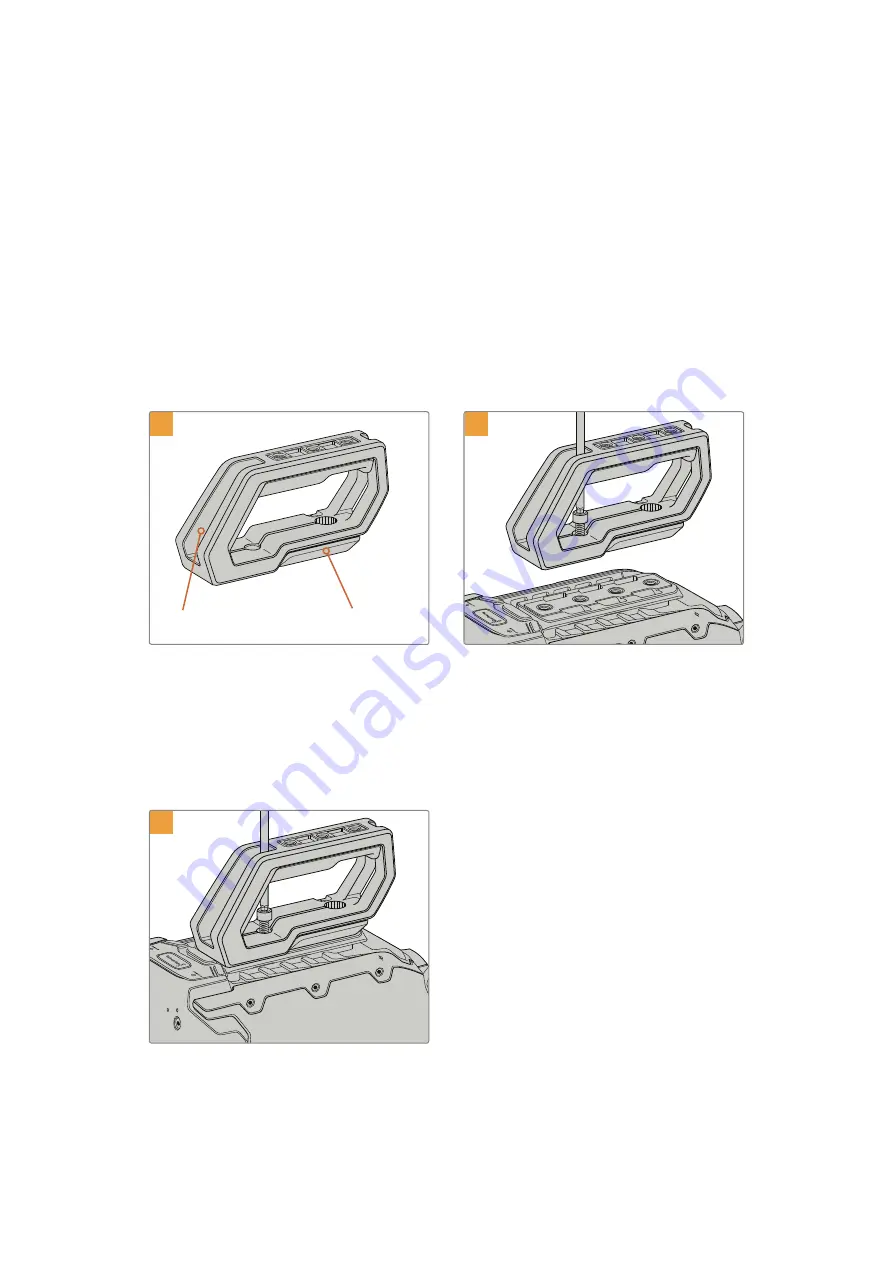
1
Gently place your URSA Broadcast upside down on a flat, stable surface so you can
easily access the base of your camera.
2
Fasten the shoulder mount baseplate to URSA Broadcast using the 2 x ¼” flat head
screws and driver.
3
Tighten the screws until the baseplate is firmly attached and the screws won’t loosen.
Avoid over-tightening as it may damage the screw threads.
To attach the top handle without URSA Viewfinder
You can use URSA Mini Shoulder Mount Kit with or without the optional URSA Viewfinder.
The top handle is supplied with a rubber viewfinder cap on its base which is replaced with
an adapter plate when attached to the URSA Viewfinder. We recommend leaving the cap
attached when using the handle without the URSA Viewfinder.
1
Top handle
URSA Viewfinder cap
2
Place your URSA Broadcast on a flat, stable
surface so you can access the top of your camera.
Fasten the handle to any two of your
URSA Broadcast's top 1/4” mounting points
using the two supplied 1/4” screws with a 3/16”
Hex key driver. URSA Broadcast's rear two
mounting points are recommended for most
situations, but you can choose any pair for
better weight balance when using
large lenses.
3
Tighten the screws until the handle is firmly in
place and the screws won’t easily loosen. Avoid
over-tightening the screws as it may damage the
screw threads.
110
URSA Mini Shoulder Mount Kit