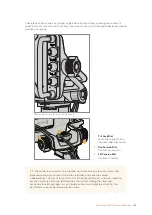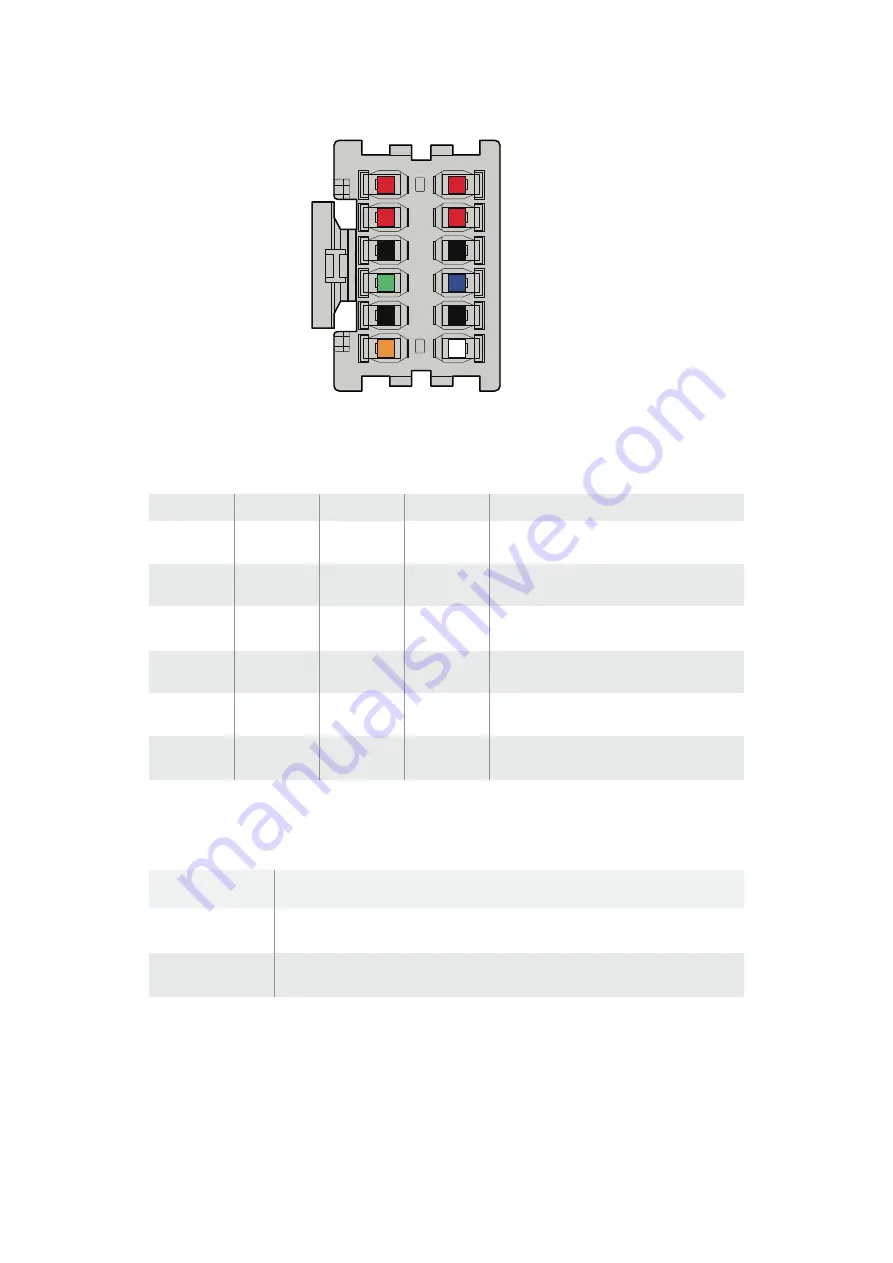
The rear view of the adapter’s connector housing.
Refer to the wire configuration table for a description of each pin
Wire Configuration Table
Pins
Signal
Color
Direction
Description
1, 2, 3, 4
Batt
Red
To URSA
12 V to 20 V
5, 6, 9, 10
GND
Black
–
–
7
Monitor0
Blue
To URSA
Analog battery level or open drain data
line (20 V max)
8
Monitor1
Green
To URSA
Open drain clock line (3.4 V max)
12
+12 V out
Orange
From URSA
12 V regulated output 1.5 A max (18 W)
11
EnableN
White
To URSA
Connect to GND to 12 V out.
Leave floating if +12 V out is not required.
Each Batt and GND pin supports 3 amps. Make sure all Batt and GND pins are connected.
To monitor the battery status using Anton Bauer, IDX, or Blueshape plates, follow the
connection table below:
Anton Bauer
Connect the blue/white striped wire to the housing blue wire at pin 7.
IDX
Connect the green wire to the housing green wire at pin 8,
and the grey wire to the housing blue wire at pin 7.
Blueshape
Connect the blue wire labelled "SMBC " to the housing green wire at pin 8.
Connect the brown wire labelled "SMBD" to the housing blue wire at pin 7.
Secure any unused wires by cutting them as close as possible to the rear of the
adapter connector.
Batt 2
Batt 4
GND 6
Monitor 1
8
GND 10
+12V Out
12
1 Batt
3 Batt
5 GND
7 Monitor0
9 GND
11 EnableN
135
Mounting Batteries