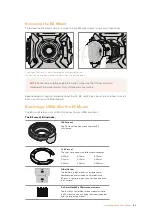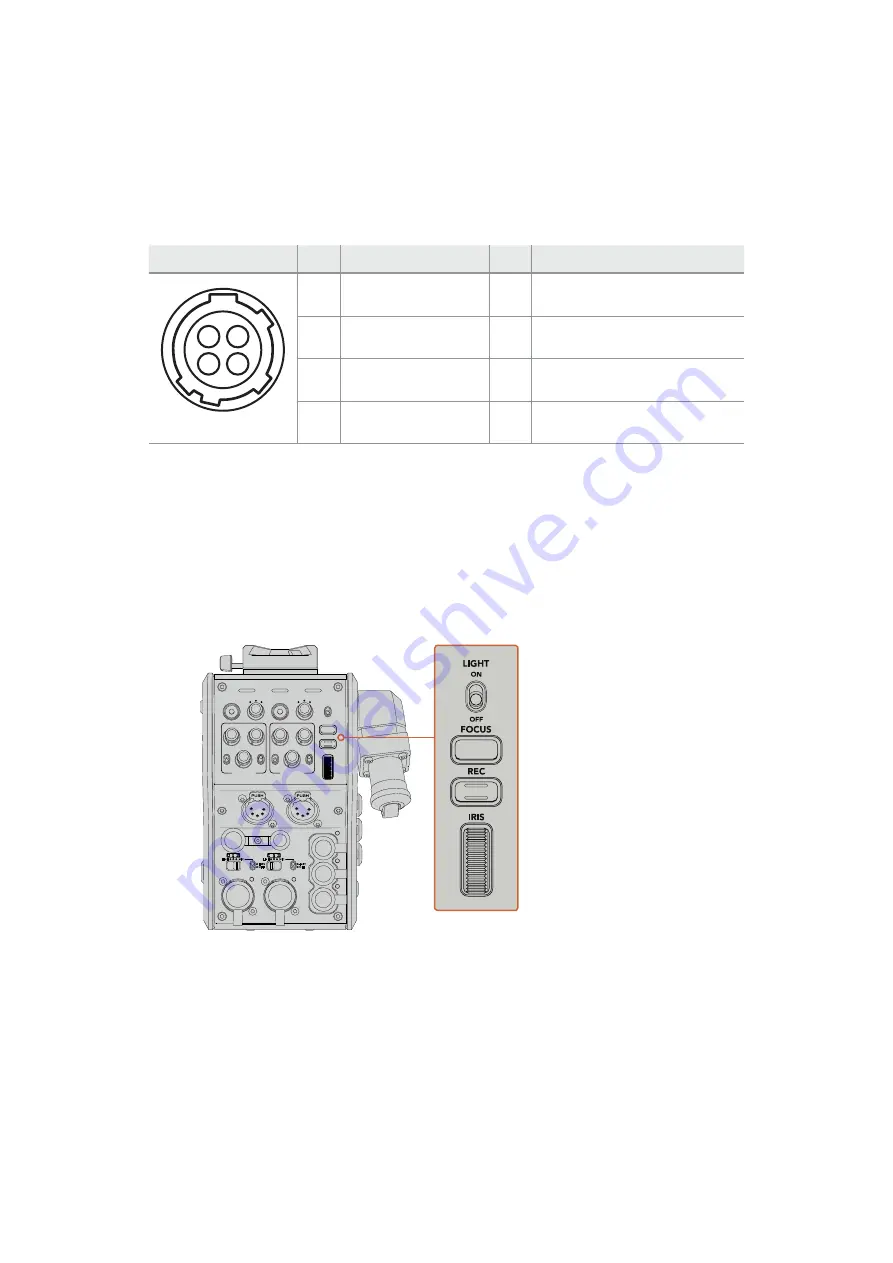
The ‘+12V out’ connector, sometimes referred to as a ‘D-tap’ or ‘P-tap’ allows you to power
accessories like an external monitor or a large box lens, up to +11.9V to 14V dc at 2 amps.
The 4-pin ‘DC out’ connector provides an additional option for powering accessories like an
external monitor. A pinout table for the DC out connector is provided below.
DC out connector Pinout Diagram
External view
Pins
Signal
I/O
Specifications
1
Unregulated GND
–
GND for Unregulated Out
2
NC
–
No connection
3
NC
–
No connection
‘DC out’ connector
4
Unregulated Out
Out
+11.9V to 14V dc, 500 mA (max)
Operating in a Small Environment
When URSA Broadcast is being used as a studio camera, we have added camera controls on
the fiber converter including iris and focus control, so you can control compatible lenses from
behind the camera. This is helpful if you don't have a camera control operator controlling the
lens remotely.
As a studio camera, URSA Broadcast still has the ability to record internally, so the record
button lets you trigger internal recording on the camera.
Focus
Pressing the button marked ‘focus’ will trigger the autofocus if you are using a lens that
supports autofocus.
Record
Pressing the button marked ‘rec’ will trigger the recording when pressed, and will stop
recording when pressed again.
Iris
If you are using a compatible active lens that allows control from the camera, you can
open or close the iris using the 'iris' wheel. Rotate the wheel up or down to open or
close the lens aperture.
1
4
2
3
POWER
RET 1
1
3
2
RET 2
LIGHT
FOCUS
REC
IRIS
TALLY
FIBER
1
3
2
PGM 1
MIC
ON
OFF
ENG
PROD
INCOM
INTERCOM 1
PGM 2
ON
OFF
PGM 1
MIC
ON
OFF
ENG
PROD
INCOM
INTERCOM 2
PGM 2
TRACKER
DC OUT
SDI OUT
1
2
3
4
5
1
2
3
4
5
1
2
2
1
3
LINE
MIC
+48V
OFF
AES/EBU
LINE
MIC
+48V
OFF
AES/EBU
153
Operating the Camera Fiber Converter