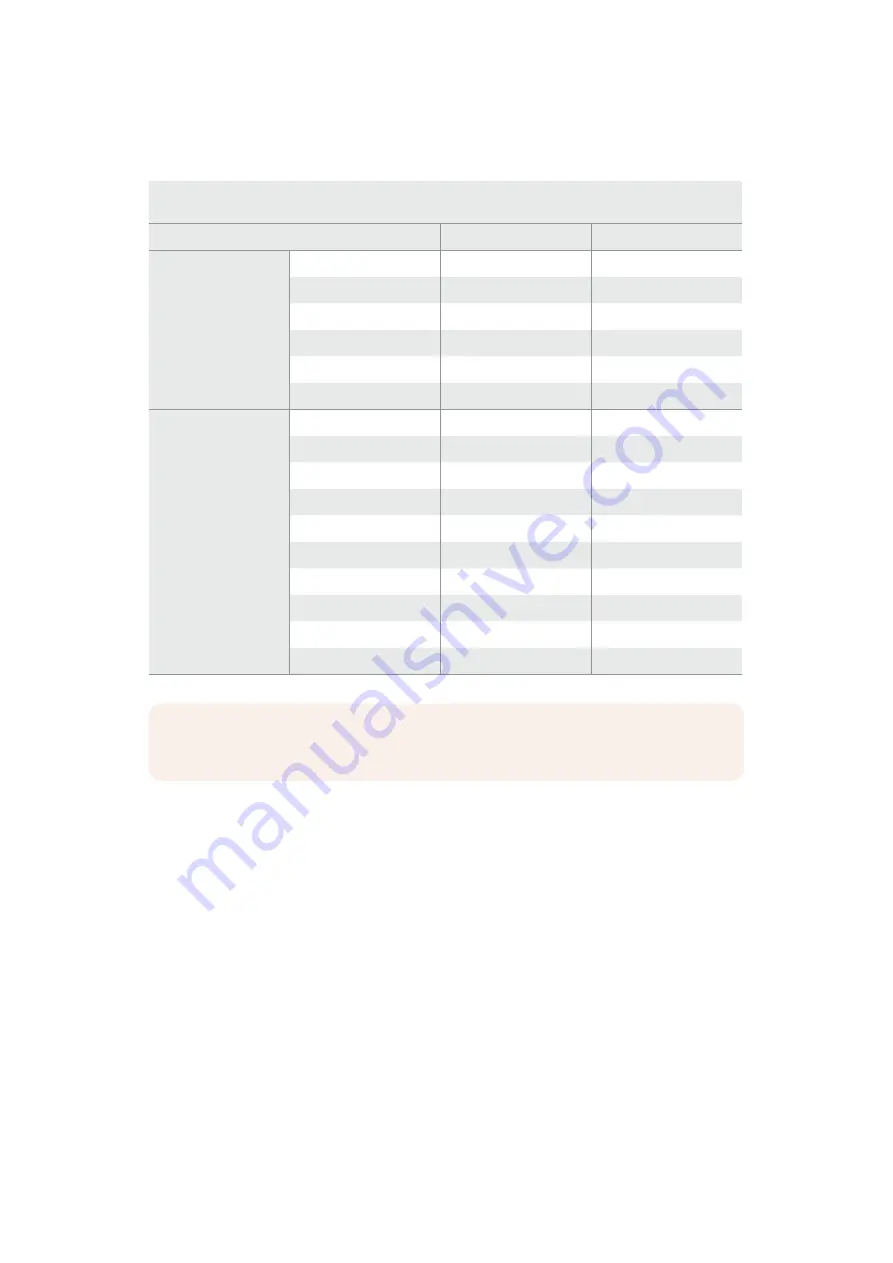
Maximum Sensor Frame Rates
The tables below contain available codecs, resolutions and their maxiumum sensor frame rates.
URSA Broadcast Maximum Frame Rates
Resolution
Codec
Max Frame Rate
Ultra HD
3840x2160
ProRes 444XQ
40
3840x2160
ProRes 444
40
3840x2160
ProRes HQ
60
3840x2160
ProRes 422
60
3840x2160
ProRes LT
60
3840x2160
ProRes Proxy
60
HD
1920x1080
ProRes 444XQ
60
1920x1080
ProRes 444
60
1920x1080
ProRes HQ
60
1920x1080
ProRes 422
60
1920x1080
ProRes LT
60
1920x1080
ProRes Proxy
60
1920x1080 (progressive)
DNxHD 220x
60
1920x1080 (progressive)
DNxHD 145
60
1920x1080 (interlaced)
DNxHD 220x
30 (60i)
1920x1080 (interlaced)
DNxHD 145
30 (60i)
To select your desired codec and resolution:
1
Press the 'menu' button on the control panel.
2
Navigate to the first page of the 'record' tab.
3
Tap your desired combination of codec, quality, and resolution.
4
Press 'menu' to exit.
Recording Formats and Project Frame Rates
After setting your codec and resolution, you should set your ‘project’ and ‘sensor’ frame rates.
Refer to the 'recording' section in this manual for more information about frame rates.
The project frame rates available are:
23.98, 24, 25, 29.97, 30, 50, 59.94, and 60 frames per second.
The only exception is ProRes 444XQ or ProRes 444, which offers project frame rates of 23.98,
24, 25, 29.97 and 30 when shooting higher than HD resolution. For lossless Ultra HD RAW,
frame rates above 30 fps use dual card mode.
NOTE
Off speed frame rates are not available when using interlaced formats.
29
29
Recording
















































