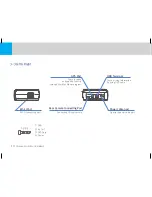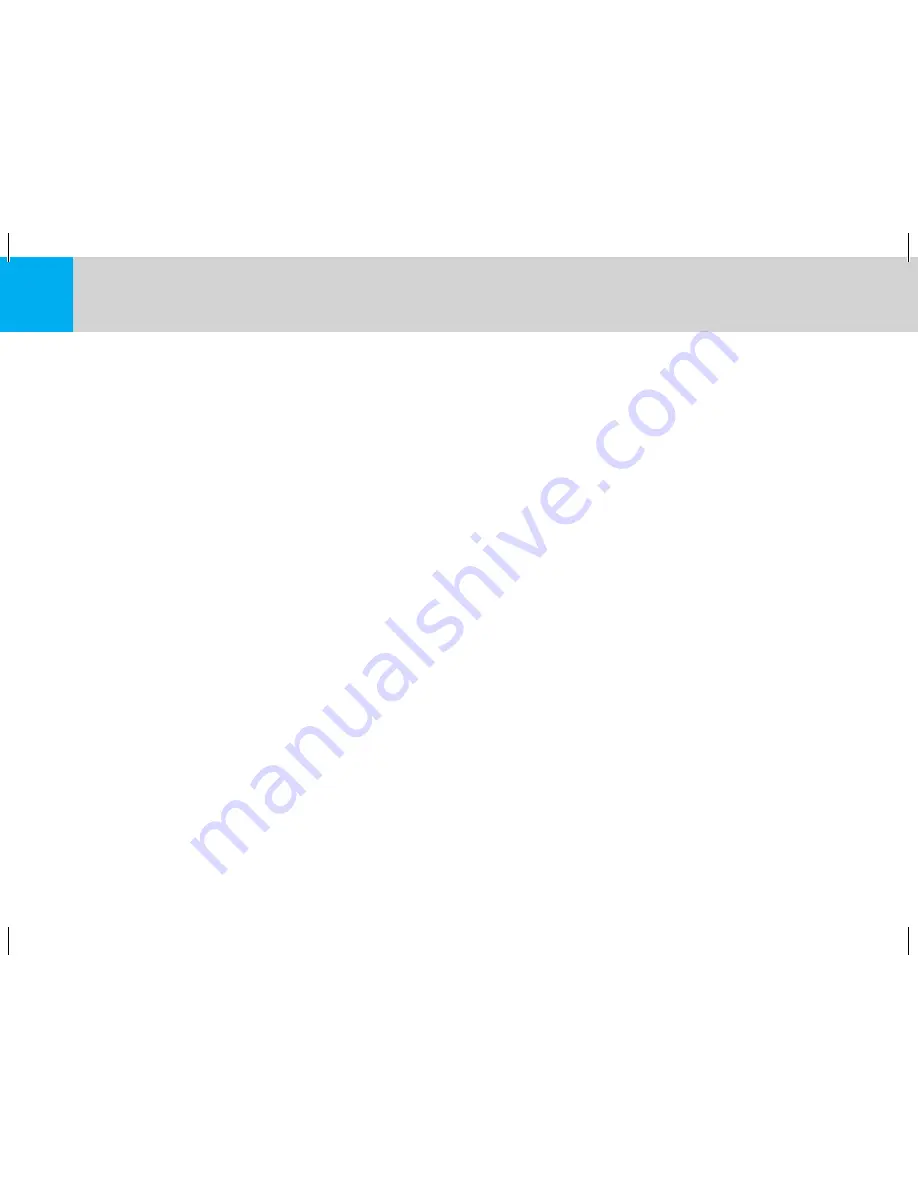
20
CAMMSYS BLACKBOX
4. Normal Recording
-
Normal recording
: Recording starts when vehicle power is turned on and recorded data are stored in SD card. (“AlwaysMovie” folder)
-
Event recording
: Recording starts if acceleration sensor(G-sensor) detects impact, sudden unintended acceleration and quick braking,
it records 30 sec. of video to the (“EventMovie” folder)(10 sec. before and 20 sec. after the event)
-
Manual recording
: Recording starts if user manually pressed the vent button during the car runs, it records 30 sec. of video
to the (“EventMovie” folder).
※ While Event Recording, Manual recording function cannot be operated and during Manual recording, Event recording also cannot be operated.
5. Parking Mode Recording
- Paring mode is active when the product power is ON.
※ Note that recording and the product itself will terminate power if the vehicles’ battery drops below a predetermined voltage.
- Parking Mode Setting
: The product can be programed with a set time to initiate the ‘auto conversation to parking mode’ function.
When the product converts to parking mode, a voice segment (“Switched to parking mode”) is announced.
※ Automatic conversation to parking mode can be programed in the
Configuration Setting >> Basic Functions
of the BlackSys viewer,
or on the BlackSys mobile app :
BlackSys Settings >> Basic Function
.
※ As recording stops and converts to parking or driving mode, less than 5 seconds of video may be lost.
- Recording in Parking model “Motion LED segment will be displayed on lower part of the screen when saved video playing.
※ When converting from normal, event, or manual recording mode to parking mode, each recorded file is terminate and converted into parking mode.
For this reason, video loss can occur.
- When selecting ‘Use motion detection’ in the configuration settings, video will be recorded for 30 seconds in total when motion is
detected - 10 sec. before / 20 sec. after. Files will be saved in the “MotionMovie” folder.
※ For efficient memory management only the rear/front camera that detects the motion will activate.