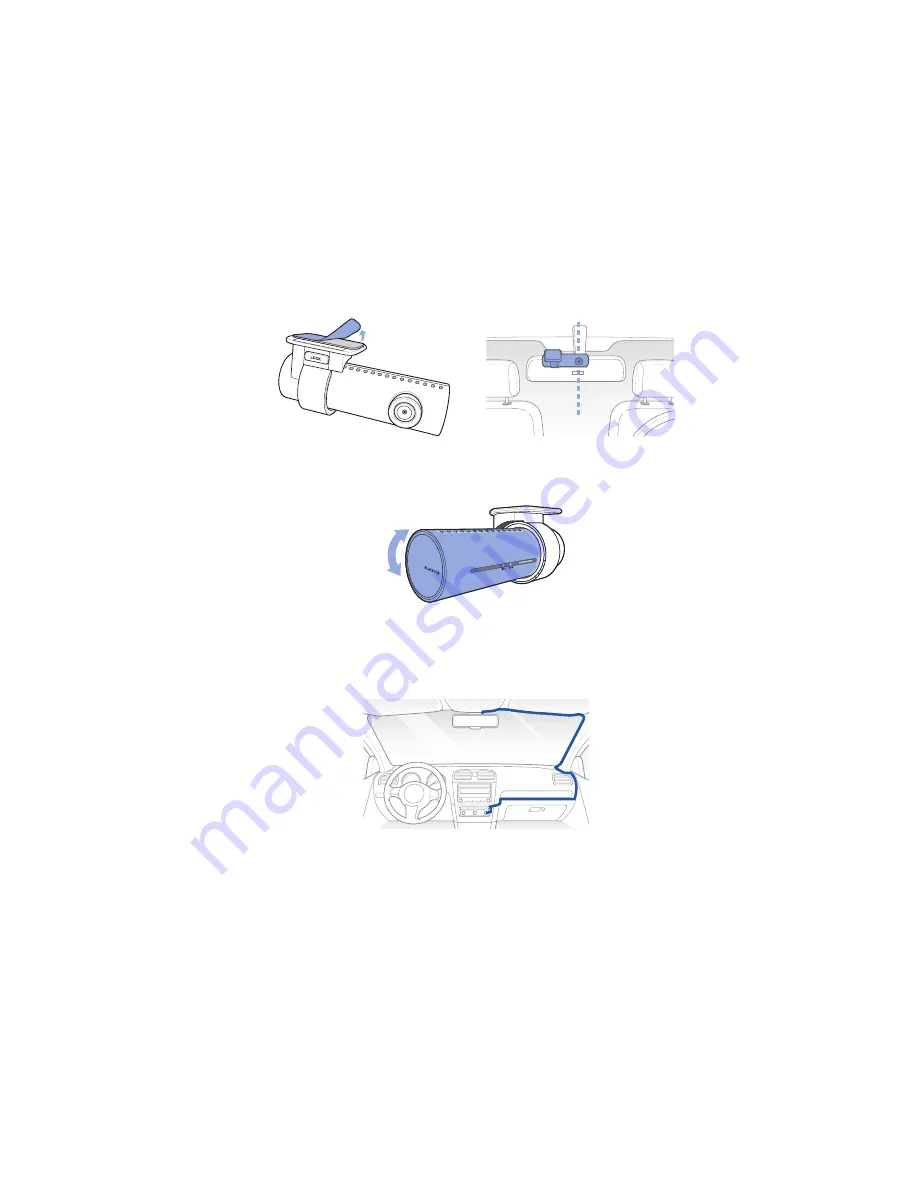
14
BLACKVUE
2
Peel off the protective film from the double-sided tape and attach the dashcam to the windshield behind the rear-view mirror.
3
Adjust the angle of the lens by rotating the body of the dashcam. We recommend pointing the lens slightly downwards (≈10° below
horizontal), so as to record video with a 6:4 road to background ratio.
4
Plug the power cord into the cigarette lighter socket and the dashcam.
5
Use the pry tool to lift the edges of the windshield trim/molding and tuck in the power cord.
Summary of Contents for DR750S-1CH
Page 1: ...ENGLISH DR750S 1CH Manual ...
Page 51: ...DR750S 1CH 51 Basic settings ...
Page 58: ...58 BLACKVUE Sensitivity settings ...
Page 67: ...DR750S 1CH 67 FW Language You can change the Firmware language of your dashcam ...
Page 92: ...92 BLACKVUE 4 Go back to the Firmware settings menu tap and tap Save and close ...
Page 99: ...YCK DR750S 2CH ...















































