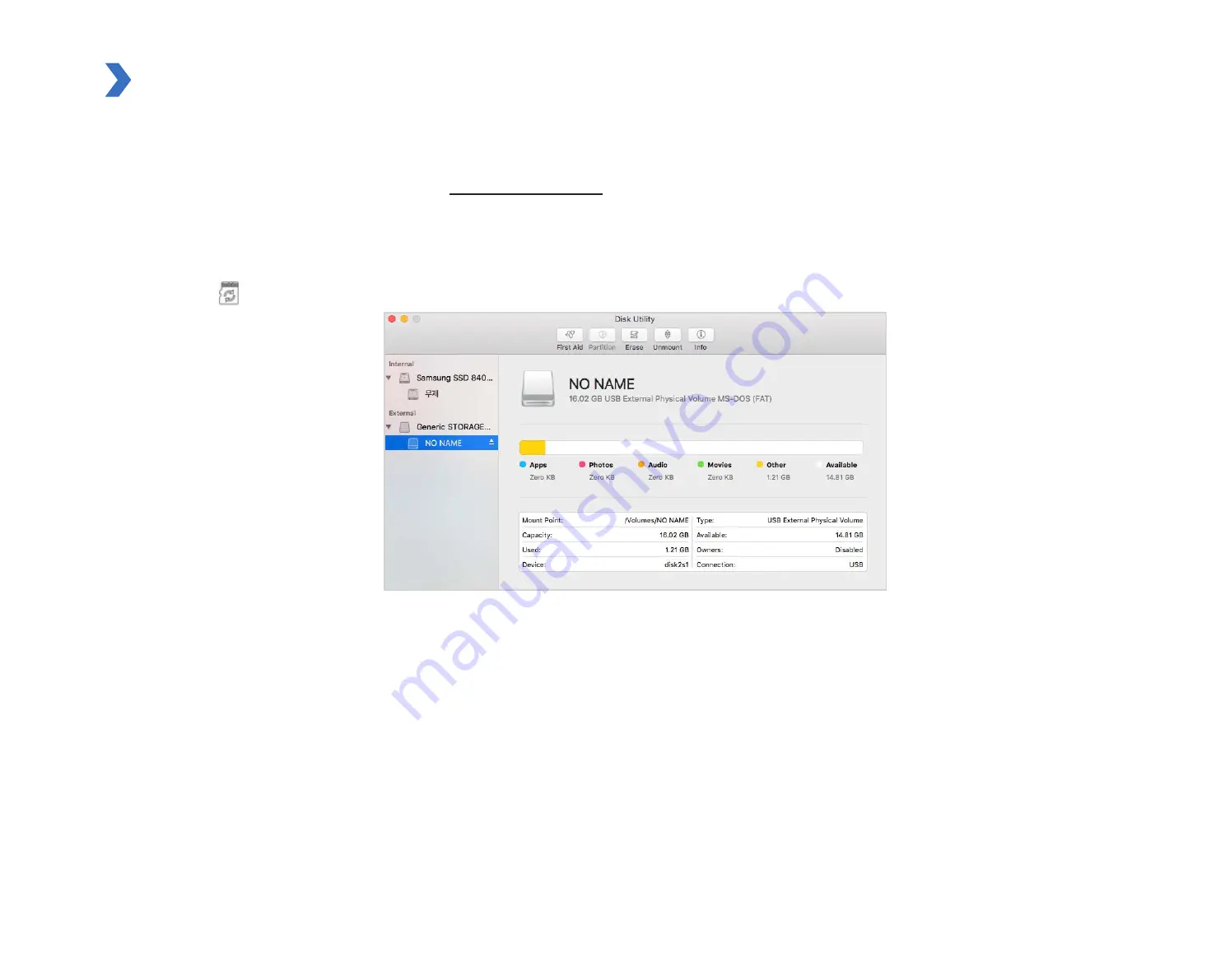
DR750S-2CH
45
Format using BlackVue Viewer (macOS)
1
Insert the microSD card into the microSD card reader and connect the reader to your computer.
2
Download B
lackVue Viewer (Mac)
from
www.blackvue.com > Support > Downloads
and install it on your computer.
3
Launch the
BlackVue Viewer
that is installed on your computer.
4
Click the Format button and select the microSD card from the list of drives in the left frame.
Summary of Contents for DR750S-2CH IR
Page 1: ...ENGLISH DR750S 2CH Manual ...
Page 53: ...DR750S 2CH 53 Basic settings ...
Page 60: ...60 BLACKVUE Sensitivity settings ...
Page 70: ...70 BLACKVUE FW Language You can change the Firmware language of your dashcam ...
Page 96: ...96 BLACKVUE 4 Go back to the Firmware settings menu tap and tap Save and close ...
Page 103: ...YCK DR750S 2CH ...
















































